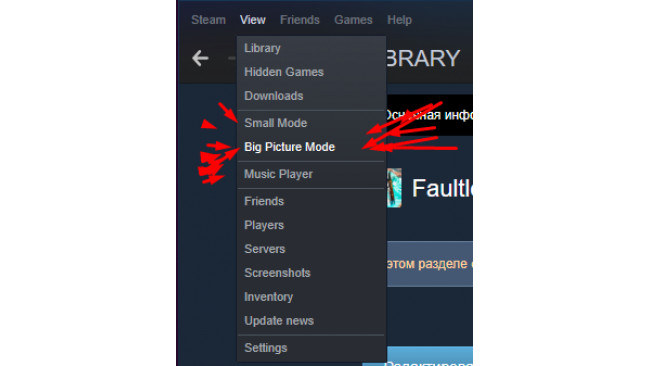For Controllers
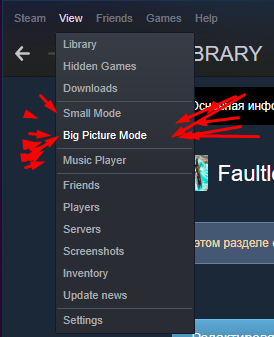




it's very simple. just activate steam big picture mode, go to controller configuration, bind two button to one. also you can do this in the game: shift+tab -> controller configuration. that's it. there are some screenshots to help with navigation.
For Keyboard
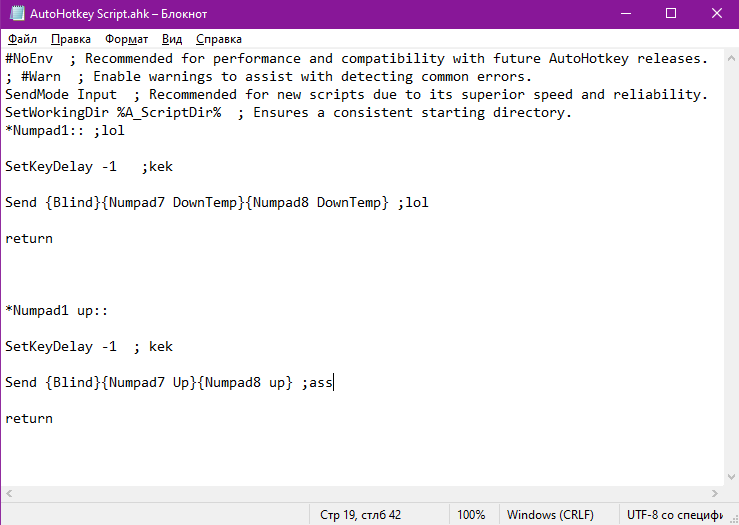
for keyboard users it's a little harder. go download autohotkey from official website [www.autohotkey.com]
install it lol what else did you plan to do with it?
create a new autohotkey script file anywhere you want and edit it
yes i'm russian, how did you know?
copypaste this code:
*a:: ; change "a" on the left SetKeyDelay -1 Send {Blind}{b DownTemp}{c DownTemp} ; change "b" and "c" on the left return *a up:: ; change "a" on the left again SetKeyDelay -1 Send {Blind}{b Up}{c up} ; change "b" and "c" on the left again returnchange "a", "b" and "c" to desirable buttons, where "a" is your future fd button, "b" and "c" are any of your attack buttonsfor me, it looks like that
if you have any questions about this code, feel free not to ask because i copypasted it from somewhere
Conclusion
i hope i helped someone lol
Source: https://steamcommunity.com/sharedfiles/filedetails/?id=2597676507
More GUILTY GEAR -STRIVE- guilds
- All Guilds
- GUILTY GEAR -STRIVE- Guide 790
- GUILTY GEAR -STRIVE-
- How to unlock Robo Ky (real)
- GUILTY GEAR -STRIVE- Guide 761
- GUILTY GEAR -STRIVE- Guide 752
- Nago counter guide>:)))
- how to beat the three existing bedman players:D
- GUILTY GEAR -STRIVE- Guide 723
- Dealing with Elphelt's Chain Lollipop: A Paint Guide
- Unverum Mods on the Steam Deck