Welcome
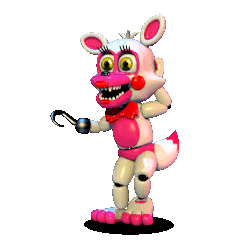
You know why you're here, right? You got so far in Normal only to be met with that you can't go beyond the red tint unless you're playing on Hard Mode witch requires to start all over. Well, here's a little something for ya.
Step 1: Locate FNaF World Saves
Okay, so what you want to do is locate your FNaF World Save Files.
Go to Start and type in "Run" (without the quotes) and open said program.
In the Run program type in %appdata%.
Scroll down until you see "MMFApplications"
(This is basically where all your FNAF Saves are located).
Open the folder.
From here you should see the following files...
fnafw1
fnafw2
fnafw3
info
Step 2: Open FNaF World Save In Notepad

Notepad should already be installed on your computer. What you want to do is open Notepad and drag and drop your FNaF World Save into Notepad.
It should look something like this.
Step 3: Change Mode And Difficulty

In the save file, there are two values, mode and diff.
mode - As the name implies, this tells you what Mode your save game is.
diff - This is short for difficulty.
Change those two using the following to get result.
mode=1 Adventure Mode
mode=2 Fixed Party Mode
diff=1 Normal Mode
diff=2 Hard Mode
Step 4: (Optional)



I did what you said and this didn't change! It didn't work!
Now, I KNOW you guys are gonna bug me for this but trust me, it works. What you're seeing is graphical. Your save function did change, just not visually.
To change from that to this
You need to open your info file in Notepad and change those two values like you did in your save.
modeX=
diffX=(X is save file number 1 through 3. So for Save File 1, it would be mode1 and diff1.)
Congrats!

Enough was said... right?
Source: https://steamcommunity.com/sharedfiles/filedetails/?id=630091308
More FNaF World guilds
- All Guilds
- Achievemnts
- Como desbloquear a Mimic en Fnaf World
- FNaF World Guide 67
- FNaF World Guide 57
- [RUS] FNaF World
- The Dark Path
- FNaF World Guide 39
- FNAF World
- How To Install FNaF World On Steam
