Guía Para Arreglar Los Problemas Del Logitech G29 [Junio 2021]
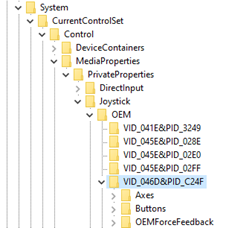

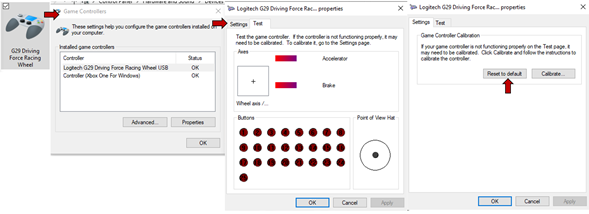
Desde un tiempo estoy sufriendo problemas con el Logitech G29, he intentado todo lo que he leído en reddit y todo tipo de foro. Ya que se arreglaba y despues de un tiempo volvía a fallar, pero esta vez realice algo diferente que no estaba en ninguna parte.
1. Desinstalé todo los drivers de Logitech y removí el dispositivo en el panel de control.
2. Elimine las carpetas en el regedit (win+R). (Computer\HKEY_CURRENT_USER\System\CurrentControlSet\Control\MediaProperties\PrivateProperties\Joystick\OEM\VID_046D&PID_C24F)
3. Reinicie e instale el Logitech G hub y conecte el logitech G29
4. Verifique en el regedit estos valores
OEMData: 43 00 08 10 19 00 00 00
OEMName: Logitech G29 Driving Force Racing Wheel USB
Con estos datos me funciono
5. Y por último me dirigí a panel de control/hardware and sound/ Device and printers y busque el Logitech G29, click derecho Game controller settings, doble click a logitech G29, seleccione la pestaña settings y click reset to default. Y reinicie el pc.
Y listo, ya con esto mi Logitech G29 volvió a girar de la forma adecuada, los pedales funcionan bien y los juegos lo detectaron normalmente (Asetto corsa competizzione y f1 2020).
Espero que esto te sea de ayuda y vuelva servir tu volante.
Si tienes alguna pregunta y te puedo ayudar déjala en los comentarios.
Source: https://steamcommunity.com/sharedfiles/filedetails/?id=2512267094
More F1 2020 guilds
- All Guilds
- TIPS FOR MY TEAM CAREER MODE AND SETUPS
- My car settings in F1 2020
- My Setups For F1 2020
- Setups for all Tracks and Cars
- Dry TT Setups
- F1 2020 - Tyre Compounds
- F1 2020 - Achievement Guide
- F1 2020 - How to Play on Keyboard and Mouse
- F1 2020 - Ultimate Multiplayer Guide
