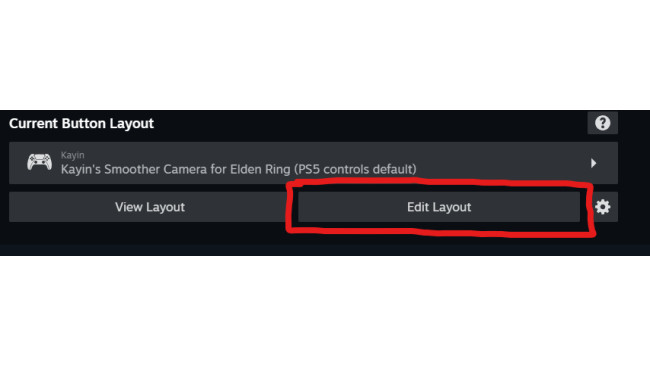Description Of Issue
Elden Ring has an irritating behavior with the camera when using a joystick controller in which when minor joystick inputs enable auto centering, even when auto centering is disabled in menu.
For example if you move the camera slightly to the left and walk to the right the camera moves right while it attempts auto centering.
An example of behavior can be seen here (reddit).
Fix Using Steam Controller Config




Using Steam's controller config, we will set the controller are using to use relative mouse output instead.
This will fix the issue with minor camera adjustments causing the auto centering to kick in, and also has the bonus effect of having a much smoother camera experience in game.
The negative is that when you open the menu, you no longer can use the controller to look around, since the joystick is emulating mouse cursor.
1. Edit the controller settings and set the right stick output to "Relative Mouse" instead of "Right Joystick".
2. Adjusting the Stick Response Curve to Wide or Extra Wide.
2.b. Not pictured, but you may also want to adjust Vertical Scale to maybe 75%
3. Finding a good balance between "Mouse Sensitivity" both in the Steam config AND in the game's config menu (I think having it set low in game, say 1, and high in the steam config, say 800-1000, feels smoother, but it might be down to preference). You may also want to adjust Target Changing Sensitivity, and have Map Movement to Keyboard Only.
4. Make sure the stick has a proper deadzone set as well to remove any drift if it's off center (mine set to 8 in steam config, but it's likely dependent on controller).
Additional Notes


Note that I am using a PS5 controller. I've also created a shared controller config based on the Elden Ring default config.
Also I am using this Disable Camera Wobbling mod[www.nexusmods.com] which helps to also remove the minor camera wobble that happens after 2 seconds, keeping the camera very stable when it's not being moved.
And again, while this improves the camera feel significantly, the only downside with this is that you wont be able to move the camera with the joystick while in the menu screen, since it's emulating a mouse cursor and the game uses the mouse in menus.
You can fix this by using Action Sets, and enabling mouse control set only when the cursor is not displayed. For example:
1. Create two action sets, one using the standard default joystick controls (for when in menus), and one for when playing the game (in world)
2. Under Global Set Options, you can choose which set to use when the cursor is hidden or shown, meaning when the menu is open, it defaults to regular joystick so you can look around.
Search for 'Kayin' in the community controller configs and you'll find my PS5 controller example.
Source: https://steamcommunity.com/sharedfiles/filedetails/?id=3304726344
More ELDEN RING guilds
- All Guilds
- Ranking All 39 Elden Ring DLC Talismans From Worst To Best (Patch 1.13)
- Liurnia Bosses
- How To Do DLC At Very Low Level And Survive
- BLASPHEMOUS BUILD ( + DLC ) [ENG]
- ELDEN RING Guide 2025
- ELDEN RING Guide 2019
- ( +DLC )
- 39 DLC Elden Ring ( 1.13)
- How Defeat Mridra, Lord of Frenzied Flame ; Guides and tips