Change Vsync And FreeSync Settings In Adrenalin
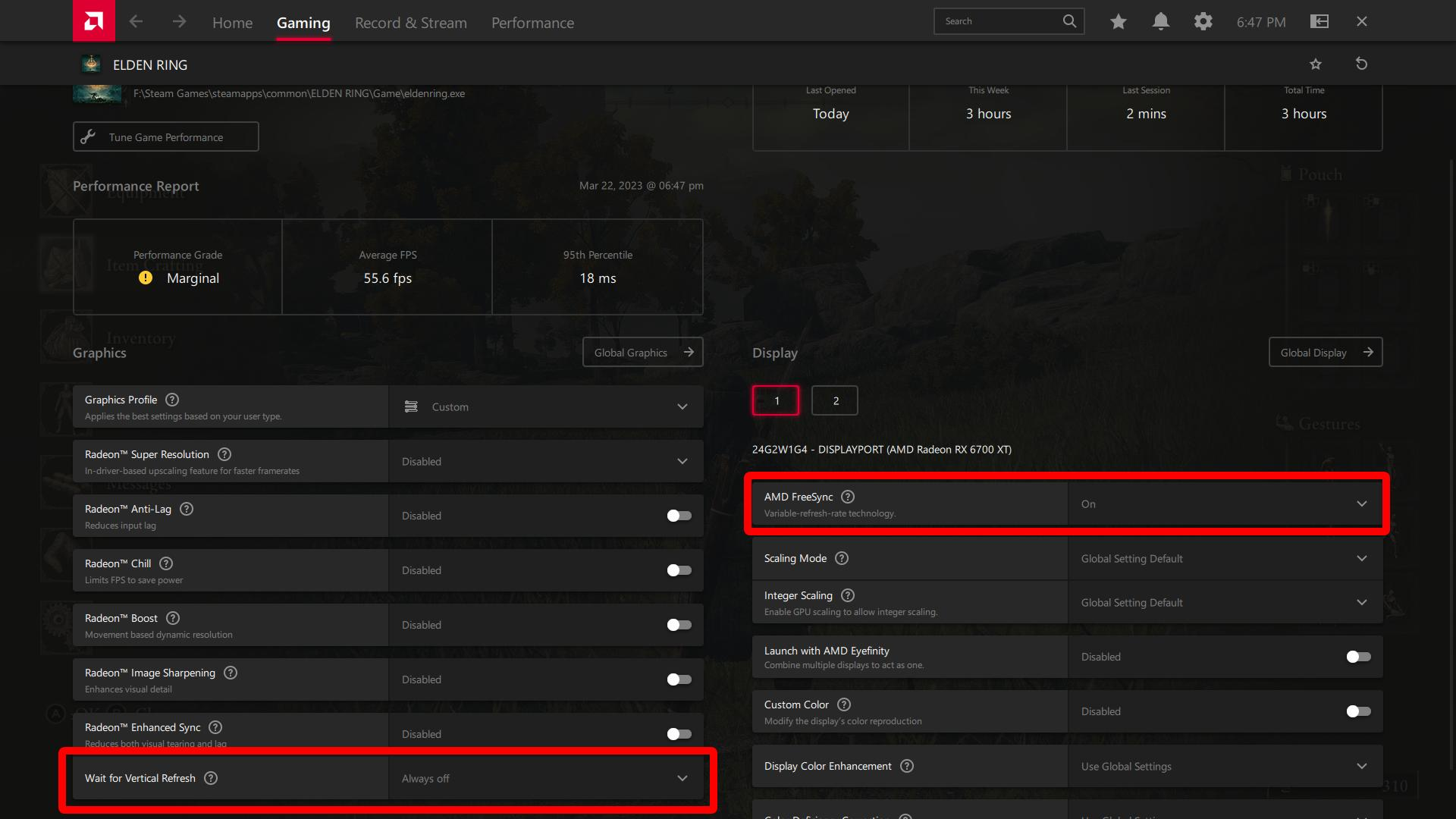
For me all fixes listed on the internet did not really work on AMD GPU except one.
In AMD adrenalin Elden Ring options:
Set "Wait for Vertical Refresh" to Always off
If you are using AMD FreeSync compatible monitor set AMD FreeSync to On My specs are:
CPU Ryzen 3700x
GPU 6700xt
RAM 16GB 3000Mhz
Game is on M.2 NVME SSD 3500 / 2500 speeds
With this options and everything on max i have constant 60fps without any stutters - i play on borderless windowed screen mode. I use the newest driver 23.3.1
Source: https://steamcommunity.com/sharedfiles/filedetails/?id=2950675460
More ELDEN RING guilds
- All Guilds
- Rellana, Twin Moon Knight
- Elden Ring
- How To Beat Elden Ring Without Dying
- Position des 8 Piliers brasier de la Siofra
- Alternative / goth female character preset
- Elden Ring Hakknda Bulabileceiniz Her ey Kapsaml Rehber
- EN OP GREATSWORD BULD ! !
- How to finally quit Elden Ring for DS2
- ELDEN RING Guide 2344
- How to create Dante DMC on Elden Ring/Como criar o Dante do DMC no Elden Ring
