What Is This And What Do I Need?
Sick and tired of shelling out valuable materials or rare coins for Epic gems only to be cursed by the RNG with crappy stats? Or maybe you're just curious as to what sort of effects you can achieve if you're given free reign over Gem bonuses? ...
... Yeah okay, I can't really market this stuff, so just ... be patient, I guess...
I'm going to try to explain in simple enough terms for anyone to understand just how to use CheatEngine to tweak Gems more to your liking. Once you've learnt that much, you can play as fair or unfair as you like with it.
WHAT YOU WILL NEED FOR THIS:
#1. Dynasty Warriors 9 (obviously)
#2. Cheat Engine[www.cheatengine.org]
#3. The Windows Calculator app or some other means of converting Decimal numbers to Hexadecimal and vice versa... unless you're fluent in Hex.
For those who don't know, Cheat Engine is a very neat program that can be used to connect to games as they're running and modify values within the game. Sorta like an on-the-fly hex-editor... or something like that. I use it a lot. Please don't judge me.
Getting Into Cheat Engine And Finding The Gem Code
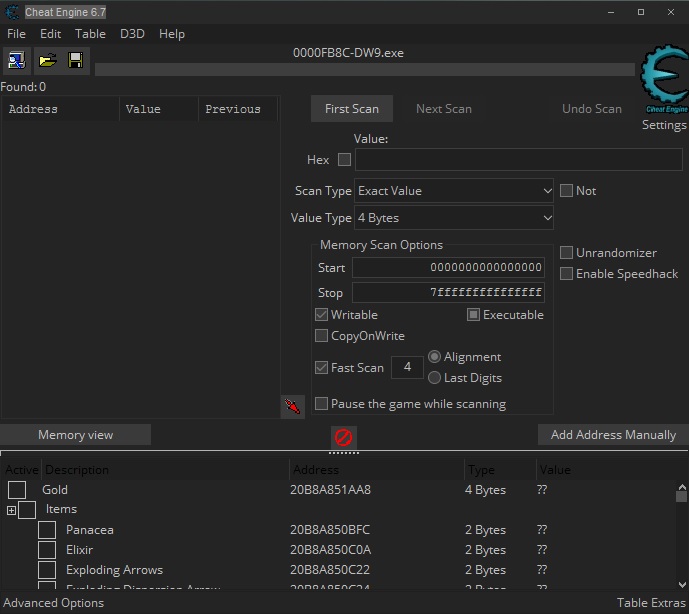

 ## 00 WA ?? WB 00 XA ?? XB 00 YA ?? YB 00 ZA ?? ZB 00
## 00 WA ?? WB 00 XA ?? XB 00 YA ?? YB 00 ZA ?? ZB 00



Righteo... getting Dynasty Warriors 9 running and installing + opening Cheat Engine is the first step.
Once you've opened Cheat Engine, you should see a button that looks like a computer in the upper left corner ("Select a process to open"). Clicking that brings up a dropdown list of active programs running on the computer. Scroll down to where Dynasty Warriors 9 is and select open. IF you've already done this before, saved some settings or whatever and made a file for them, it will ask if you want to open the associated file at this point... OTHERWISE... it'll just open.
It should look something like this, except the box at the bottom will be empty if you haven't done this before... and maybe a different colour-scheme...
Now see, normally with Cheat Engine stuff, I'd be typing things into that "Value" box and doing scans of the game for particular values, then modifying them and scanning again to narrow the search. Funnily enough that is exactly how I found where the Gems were stored in the first place...
BUT... in this case that shouldn't be necessary. I'm not here to give general-purpose Cheat Engine tutorials. This is about the Gems.
What you want is the "Memory view".
See that button on the lower left? That is one way of getting into the Memory view. Another way is to select an address that you've found (not getting into that) and selecting to Browse the memory region.
Anyway...
The Memory View...
This can be a bit daunting. Don't change anything in it just yet. Seriously, don't go changing things at random. It can screw up the game. Seriously.
SPEAKING OF THE GAME... you'll want to get back to that for a moment now.
Gotta pick a Gem to do science to...
My, what an interesting Gem I've got there...
Azure Dragon Gem
Attack Speed +8% with Wind Elemental
Elemental Attack Damage +6 during a Counter
Musou Attack Damage +29%
Trigger Attack +6%
These are the important things to remember... These are the things that will enable us to find the Gem in the Memory View.
SO.... the Gem code.... or what we'll be looking for.
I'll make it nice and formulaic:
## = Gem Type WA = First Bonus Type WB = First Bonus Value XA = Second Bonus Type XB = Second Bonus Value YA = Third Bonus Type YB = Third Bonus Value ZA = Fourth Bonus Type ZB = Fourth Bonus Value ?? = UNKNOWN
Technically speaking, the 00 after WB, XB, YB and ZB are just extra slots for larger bonus values, but those will be 00 for most Gems. Only gems that have particular item drops upon attacks hitting are likely to change those, so if you're modding one of the Lord Gems that has item drops, it may be best to replace the related "00" slot with "??".
I'll be listing the Gem Types and Bonus Attributes in separate sections for convenience.
Anyway.... for the particular Gem I'm using for the example... and note, the Memory View is all in Hexadecimal, while the in-game view is Decimal... so...
Azure Dragon Gem = 23 (hex)
Attack Speed % with Wind Elemental = 36 , Value = 08
Elemental Attack Damage during a Counter = 2B , Value = 06
Musou Attack Damage % = 24 , Value = 1D (still in hex, remember?)
Trigger Attack % = 1E , Value = 06
If the hexadecimal confuses you... just keep in mind that it is a base 16 number system that computers use a lot. Most normal (decimal) numbers past 9 start to look a bit different when converted into hexadecimal. In this case, for instance, the "29" value for Musou Attack Damage becomes "1D" in hex. The Memory view is all in hex, so that is what we use.
So... inserting all that into the code I listed earlier gives us:
23 00 36 ?? 08 00 2B ?? 06 00 24 ?? 1D 00 1E ?? 06 00
Yes, those question-marks are meant to be there. They're wild-card characters for the search. Most of them are usually "00", but sometimes they change... so better safe than sorry. I'm pretty sure they're not important anyhow...
SO
We go back into the Memory View, hit Ctrl+F to bring up the search...
Then we set the "From" value to something suitably early like "1" (this is where in the memory it starts the search), set the "(Array of) byte" radio button, past the code into the long searchy box... and hit OK.
And lo and behold... it found it.
Just so it is crystal clear, I'm even saving this screenshot as a PNG instead of the usual JPG goodness... Oh the extravagance!
Now before I go running off to the next section: the best way to check and make sure you've got it right is to change one of the values. Preferably one of the number bits... Look... I'll show you...
See that? I change the second "06" to "69" (69 in Hexadecimal is 105 in Decimal), and sure enough the Trigger Attack % value changed to 105. Good. That means I've got the right bit of the memory.
NOTE: You may notice that a little bit ahead in the memory, possibly on the line below depending on how wide you've got it set (definitely on the line below if you have it 5 blocks wide), there should be another identical line to your first. Just to be on the safe side, whatever changes you make to the first line, be sure to make the same changes to the second line as well. They have to remain identical, ideally.
(Yes, I added this image later and this is a completely different Gem to the one from earlier examples. It is a Poison Lord Gem with strongly modified attributes.)
Right... but that won't mean anything if you don't know what all the numbers correspond to.
NEXT SECTION!
Gem Types
This is mostly just supposed to be a reference section.
The very first number (two digits) of the code I used earlier indicates the gem type. If I change it to a different value, it changes the type of gem. This won't change the attributes at all (you can make a super-powered Common gem if you like), but it probably will determine the Element... so... don't go too hog-wild.
VALUES:
00 = Pummel Gem (Common) 01 = Vigor Gem (Uncommon) 02 = Potent Gem (Rare) 03 = Combo Gem (Common) 04 = Barrage Gem (Uncommon) 05 = Swordflash Gem (Rare) 06 = Longbow Gem (Common) 07 = Strongbow Gem (Uncommon) 08 = Godlybow Gem (Rare) 09 = Colt Gem (Common) 0A = Cavalry Gem (Uncommon) 0B = Stallion Gem (Rare) 0C = Spark Gem (Fire/Common) 0D = Pyre Gem (Fire/Uncommon) 0E = Blaze Gem (Fire/Rare) 0F = Hearth Gem (Fire/Legendary) 10 = Solar Gem (Fire/Legendary) 11 = Vermillion Bird Gem (Fire/Epic) 12 = Frost Gem (Ice/Common) 13 = Crystal Gem (Ice/Uncommon) 14 = Glacier Gem (Ice/Rare) 15 = Moon Gem (Ice/Legendary) 16 = Hail Gem (Ice/Legendary) 17 = Black Tortoise Gem (Ice/Epic) 18 = Thunder Gem (Lightning/Common) 19 = Bolt Gem (Lightning/Uncommon) 1A = Voltage Gem (Lightning/Rare) 1B = Yinglong Gem (Lightning/Legendary) 1C = Lei Gong Gem (Lightning/Legendary) 1D = White Tiger Gem (Lightning/Epic) 1E = Zephyr Gem (Wind/Common) 1F = Gust Gem (Wind/Uncommon) 20 = Gale Gem (Wind/Rare) 21 = Qilin Gem (Wind/Legendary) 22 = Fengbo Gem (Wind/Legendary) 23 = Azure Dragon Gem (Wind/Epic) 24 = Flash Gem (Slash/Rare) 25 = Kuafu Gem (Slash/Legendary) 26 = Chiyou Gem (Slash/Epic) 27 = Toxin Gem (Poison/Rare) 28 = Blight Gem (Poison/Legendary) 29 = Scourge Gem (Poison/Epic) 2A = Void Lord Gem (Epic) 2B = Fire Lord Gem (Fire/Epic) 2C = Ice Lord Gem (Ice/Epic) 2D = Lightning Lord Gem (Lightning/Epic) 2E = Wind Lord Gem (Wind/Epic) 2F = Slash Lord Gem (Slash/Epic) 30 = Poison Lord Gem (Poison/Epic)
Oh, and if you still haven't got the hang of Hexadecimal, those are the Hex versions of numbers 0 to 48. It doesn't really matter in this case since they all correspond to names anyway, so there is no opportunity for confusion...
So... Onto the juicy stuff which actually makes a difference!
Gem Bonus Attributes
a.k.a. The things that change your stats and make Gems useful for more than just Elements....
I call them Bonus Attributes for now. Might change what I call them later. It isn't important.
Anyhows... the Gem can have up to 4 of these.
WARNING : If the Gem you picked has one less attribute than others of its type and it appears to have a higher value... e.g. an Azure Dragon Gem with Musou Attack Damage +36% or something (normal max is 29%, I think), that means that two of its attributes are THE SAME THING... and since its value is a combination of two different values, that makes it a bit more awkward to search for in the first place. I probably should have mentioned this earlier.... well whatever. Pick a different Gem...
So yeah, if you set two values to the same thing, the game will combine them into one. Just so you're aware.
And so.... THE LIST... and remember these are all in Hexadecimal:
00 = Strength 01 = Strength % 02 = Toughness 03 = Toughness % 04 = Health 05 = Health % 06 = Health after defeating enemy 07 = Musou 08 = Musou % 09 = Musou after defeating enemy 0A = Jump 0B = Jump % 0C = Speed 0D = Speed % 0E = EXP 0F = EXP % 10 = Attack Speed 11 = Projectile Damage % 12 = Damage to Officers % 13 = Mounted Damage % 14 = Musou Damage % 15 = Item Drop Rate % 16 = Gold Drop Rate % 17 = Restore Health every Second 18 = Restore Musou every Second 19 = Attack % with elemental 1A = Defense % with elemental 1B = Musou /sec with elemental 1C = Attack Speed % with elemental 1D = May drop ____ when attack hits 1E = Trigger Attack % 1F = Flow Attack % 20 = Finishing Move % 21 = Projectile Damage % 22 = Mounted Damage % 23 = Special Attack Damage % 24 = Musou Attack Damage % 25 = Assault Damage % 26 = Counter Damage % 27 = Guard Break Damage % 28 = Elemental Attack Damage during an Assault 29 = Consecutive Assaults 2A = Slow during an Assault 2B = Elemental Attack Damage during a Counter 2C = Consecutive Counters 2D = Slow during a Counter 2E = Elemental Attack Damage during a Guard Break 2F = Consecutive Guard Breaks 30 = Slow during a Guard Break 31 = Slow while aiming 32 = % chance projectiles pierce target 33 = -% chance of discovery when firing projectiles 34 = Attack % with Fire elemental 35 = Defense % with Ice elemental 36 = Attack Speed % with Wind elemental 37 = Musou /sec with Lightning elemental 38 = Performs an Aerial Slash during a Trigger Attack 39 = Absorbs target's Health during a Trigger Attack 3A = Causes an explosion during a Trigger Attack 3B = Bow Skill 3C = Stamina 3D = Jump Ability % 3E = Restores Stamina every Second 3F = Restores Health every sec while knocked down 40 = Restores Musou every sec while knocked down 41 = Restores Stamina every sec while knocked down 42 = Expands unlocked area of map 43 = Reduces damage from officers % 44 = Reduces damage from troops % 45 = Reduces damage from beasts % 46 = Reduces damage from arrows % 47 = Resists enemy attacks during a Flow Attack 48 = Resists enemy attacks during a Trigger Attack 49 = Resists enemy attacks while attacking 4A = Resists arrow attacks 4B = Resists low amounts of damage 4C = Resists enemy attacks while grappling 4D = Resists enemy attacks while performing a bow attack 4E = Allows you to Regain balance at any time while receiving aerial attacks 4F = Allows you to jump at any time while attacking 50 = Bow Attack Speed % 51 = Dash Rotations 52 = Prevents Stamina loss while dashing % 53 = Prevents Stamina loss while wall jumping % 54 = Prevents Stamina loss while evading % 55 = Attracts nearby items 56 = May drop when Launch hits 57 = May drop when Stun hits 58 = May drop if Knock-Down hits 59 = Trap Setting Speed % 5A = {Nothing} 5B = {Nothing} 5C = {Nothing} 5D = May drop when Counter hits 5E = May drop if Guard is broken 5F = May drop if an Assault hits 60 = Random Effect 61 = Enhances Random Ability 62 = Enhances Random Action
Now before you come asking me what they all do... some of them I know and some of them I really don't. I haven't done any extensive testing yet. All I've done is change the number and seen what the text in-game says... A lot of them are recognisable... either from other Gems or even from Accessories (hehehe)...
I can't even begin to guess what the last 3 values are like... Not sure I want to find out...
Take note, for the record, that some are very similarly named. Some raise stats by a static value while others raise percentile values instead. Also that "Musou Attack" and "Musou Attack Damage" probably aren't the same thing...
Also, for the "May drop ____ when attack hits" effects, I haven't bothered listing all the different material codes that may come from that. Adding a whole extra list to the guide for an effect most people probably won't use seems a bit needless. I'd recommend just changing the variable that would normally code for a number and seeing what it switches to.
Alright... time to wrap up, for now at least.
Handy Reference Page, Or The Tl;dr Bit...
 ## 00 WA ?? WB 00 XA ?? XB 00 YA ?? YB 00 ZA ?? ZB 00
## 00 WA ?? WB 00 XA ?? XB 00 YA ?? YB 00 ZA ?? ZB 00
Oh gods... another PNG. It is like Clarity Christmas in here...
COLOUR-CODED FOR HER PLEASURE:
And I'm adding in the code section from the second bit of the guide again, as a reminder.
## = Gem Type WA = First Bonus Type WB = First Bonus Value XA = Second Bonus Type XB = Second Bonus Value YA = Third Bonus Type YB = Third Bonus Value ZA = Fourth Bonus Type ZB = Fourth Bonus Value ?? = UNKNOWN (but usually just 00)
Once you've found the correct line and confirmed it... make whatever changes you like, then make the same changes to the identical line below it. I'm no expert, but two identical lines for every Gem kinda indicates one for view and one for function... so you're best off changing it. The lower line may be offset a little depending on the width of the window.
Okay. All clear?
Then go make some crazy Gems already...
Source: https://steamcommunity.com/sharedfiles/filedetails/?id=1367429596
More DYNASTY WARRIORS 9 guilds
- All Guilds
- Guide 10
- Combat Guide... OR How to cope without the Normal/Charge system
- 100% Achivement Guide
- DYNASTY WARRIORS 9 Guide 6
- Chinese Dub Fix (In English)
- 8MobileSSR
- AMD2020
- Setting up a PS4 controller
