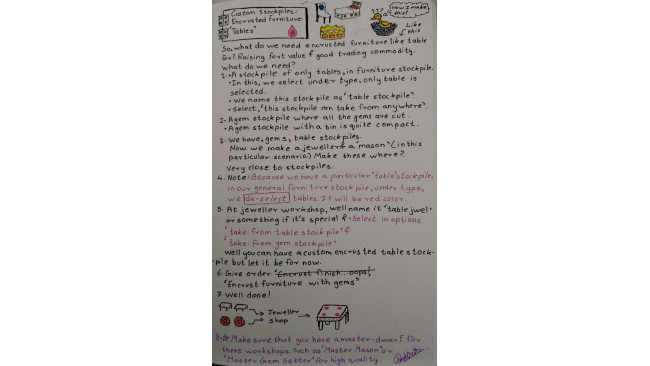Custom Notes
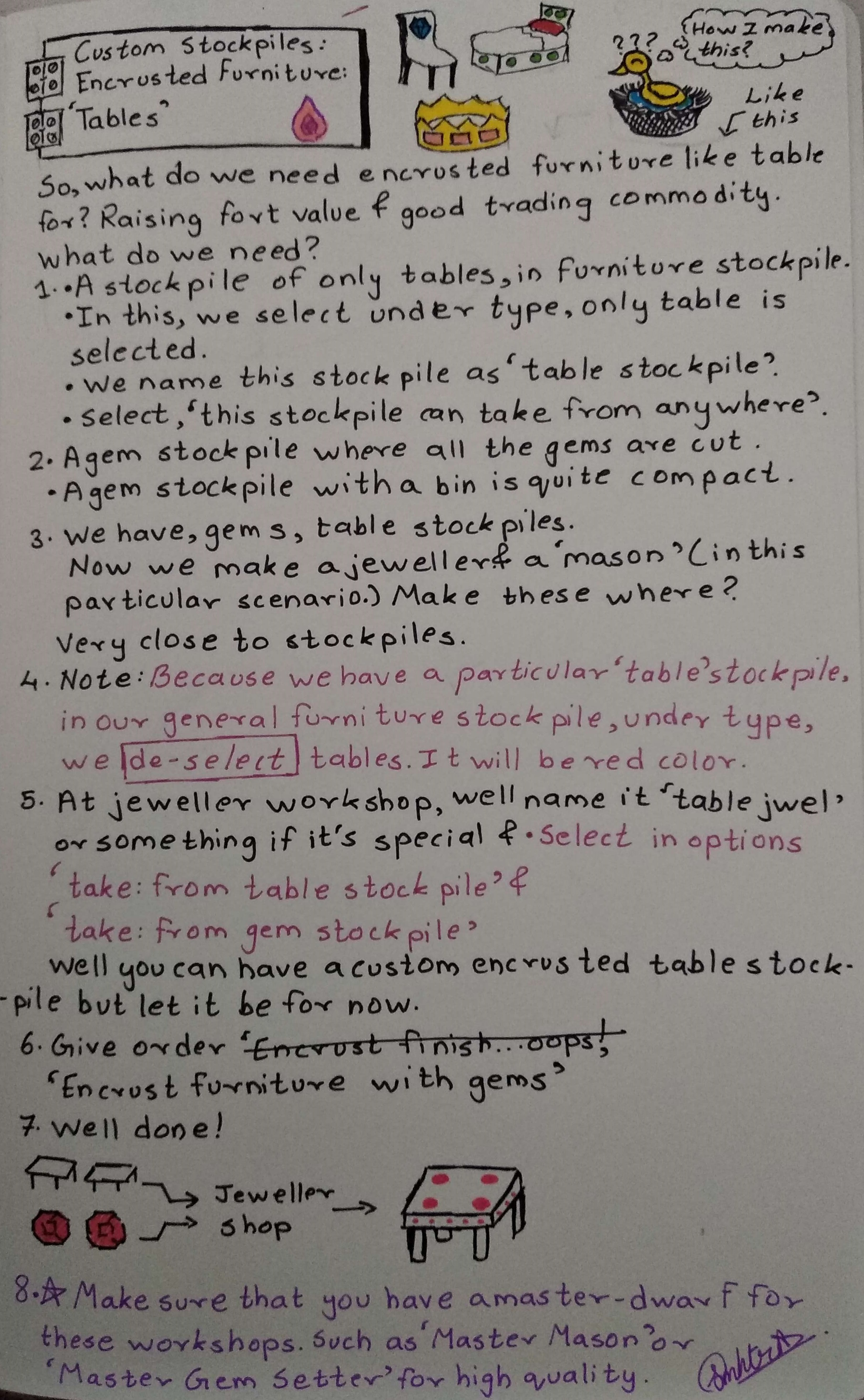
These are my personal notes, steps that can be followed as you wish. I hope this was much simpler than the aquifer guide.
Custom Stockpiles
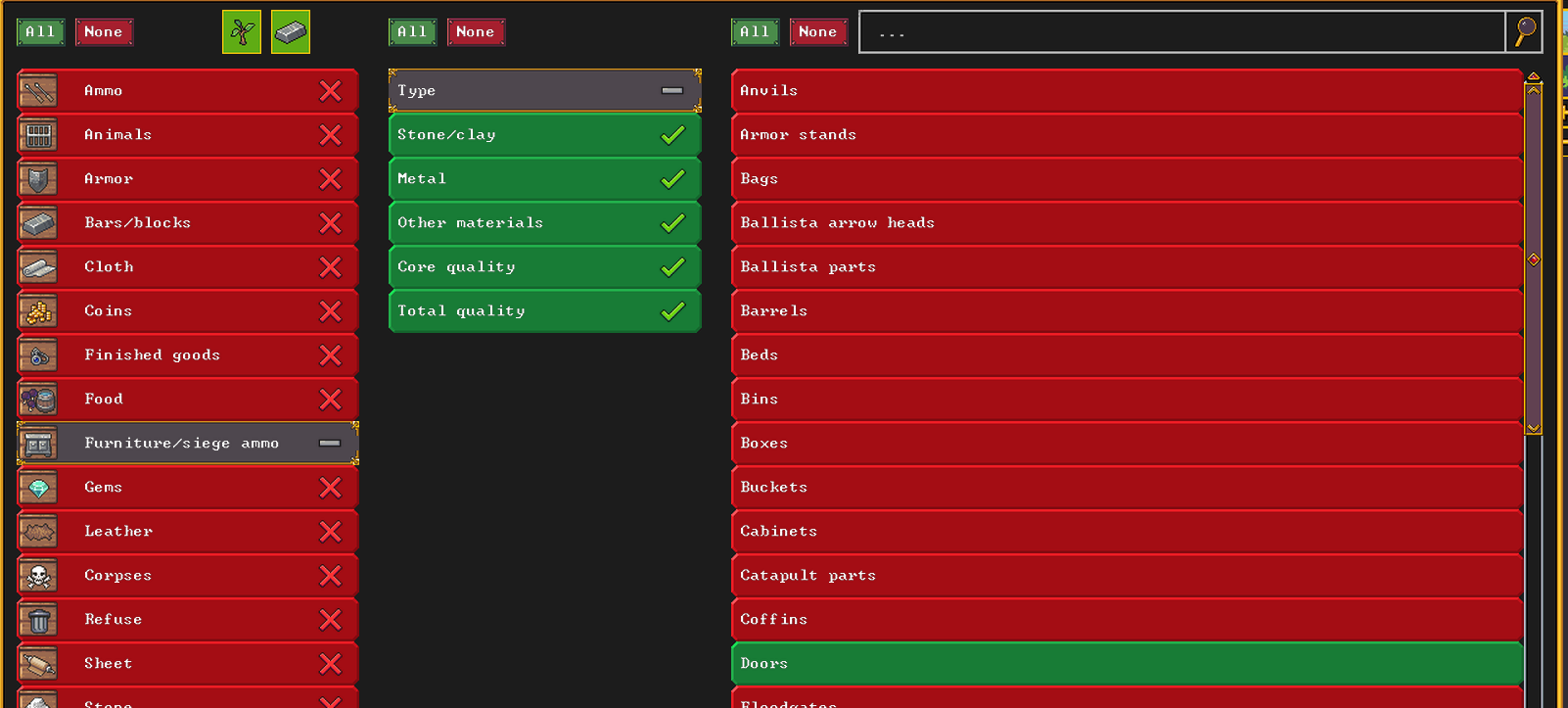


For example sake, we are going to encrust a door. So for that we need to custom designate a door... Now we have two stockpiles, both for Furniture category.
In the First Stockpile, all the names except a Door are green.
In the second stockpile, all items except door are red, as shown in the below image:
So now we have a Door Stockpile. Now we need gems to encrust the door. So we make a simple gem stockpile. We do not normally need a bulk gem or door production. So I have used this compact design. A bin for the gem stockpile does the job of making it compact. So it will look something like this.
Now a " Door Stockpile " is pretty simple to understand, considering that one knows how a door looks like but when this comes to crowns, scepter, bracelet, these all items can be placed in a bin and then many individual stockpiles are hard to distinguish. But fear not, there is a solution.
That feather is used for naming a stockpile. Click on feather and give a very plain name like
" Door Stockpile " " Dog Lethr " " Hen Eggs stkpl " " Pond Turtle shells " or whatever
So now we have clearly named
" Door Stockpile "
That is enough. We have learnt so far, to distinguish a particular item from a stockpile into a special stockpile. To give a small TLDR,
A stockpile with an item marked red in it will not be kept in it.
Now if we make another special stockpile with this single item marked green it will be placed in this, but make sure the material section is all green, otherwise the items will not be placed in it simple because the material of the item to be placed is not inside it. This can be understood by checking out the first image on this page " the Door Stockpile "
Understanding The Workshop Menus (Gem Workshop)
A gem workshop or any workshop will have the following menus:
Task ( Set jobs to be performed )
I won't go on explaining what every single task for a jeweller is, but to keep it simple, we cut rough gems, we encrust gems into two items.
Furniture ( Chair , Bed, Door , Table and much more )
Finished goods ( Crown, Bracelet, and stuff from craft dwarf or blacksmith )
Workers (Set Master worker to do a task )
Now a worker not necessarily needs an assignment. You want a good worker for a good job. So in our case we want a good gem setter. There are two particular types of gem workers, so we can always have two workshops.
A gem cutter who masterfully cuts rough gems into gems
A gem setter is the one who carefully encrusts ( combines ) a furniture / finished goods item with gem... so we assign a nice gem setter.. We are lucky because this particular dwarf is a good cutter and setter and so, he shall do both the jobs and produce nice quality.
Work Orders ( Auto place orders to produce item as per your respective desire )
Now that we are at work orders, let me give a small example of how to produce cargo
Produce 2 chert doors per one season
Encrust 2 furniture with cut gems per season
If furniture or cut gems < (are less than) 2 do not do this order
If you do not understand this, it is not a part of this guide. Ignore it, will make a new guide entirely on that subject. Understanding the part of Naming a stockpile.
The top right feather beside a workshop name can change the workshop name, such as
Gem Cutter Workshop
Gem Setter Workshop
Crown Gem Setter Wrkshp
Workshop Give and Take Menu
Here we can select which particular stockpile to take items from and to give items to.
such as in our case,
Take from Door Stockpile
Take from Gem Stockpile
(just for example) Give to Encrusted Door StockpileLet us now actually see what we've understood actually implemented.
Guide Implementation
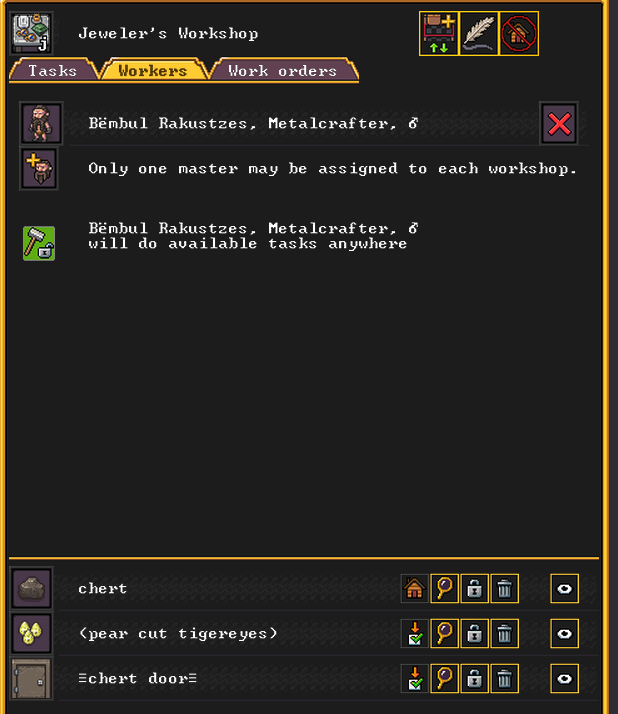
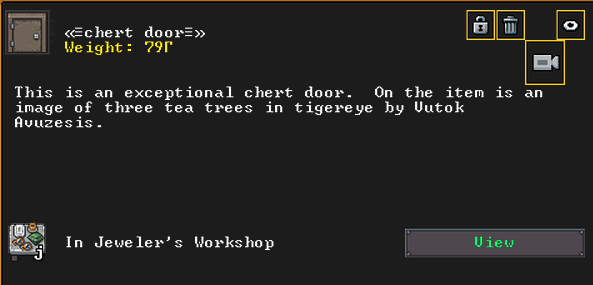
Now we will produce a door based on our designations.
Let's recap,
We have selected to take furniture from Door Stockpile.
We have selected to take gems from Gem Stockpile.
We have not selected to give to any stockpile, that means, the door will go back to gem stockpile.
We give order to encrust furniture with gems.
Here we can see a gem and a door being brought to the workshop. Ofcourse we have assigned a nice mason for making good furniture.
And so after the job is complete we can check the item. The door is like this,
Thus we have made a lovely door. You can make anything you like. May it be dye, or food or Strawberry wine pond turtle biscuits. You just need stockpiles, empty storage item and a place designated to give ( if you want ). You can even automate it. But for this guide. This much info is enough to make simple products for a good trade.
Source: https://steamcommunity.com/sharedfiles/filedetails/?id=2911372702
More Dwarf Fortress guilds
- All Guilds
- Kosten effizienter Start [v0.1]
- Default Oldschool World Options
- World Map Key/Legend
- A humble guide - how to bury your dwarves.
- Bringing the Old Music Back to Dwarf Fortress
- Soap tutorial
- Dwarf Fortress - Orchard Guide
- Dwarf Fortress Location Guide
- glass industry
- Dwarf Fortress [PL] - szko