壹
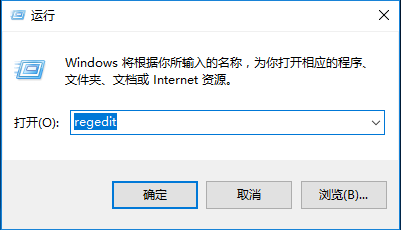
打开“运行”输入“regedit”打开注册表编辑器
贰
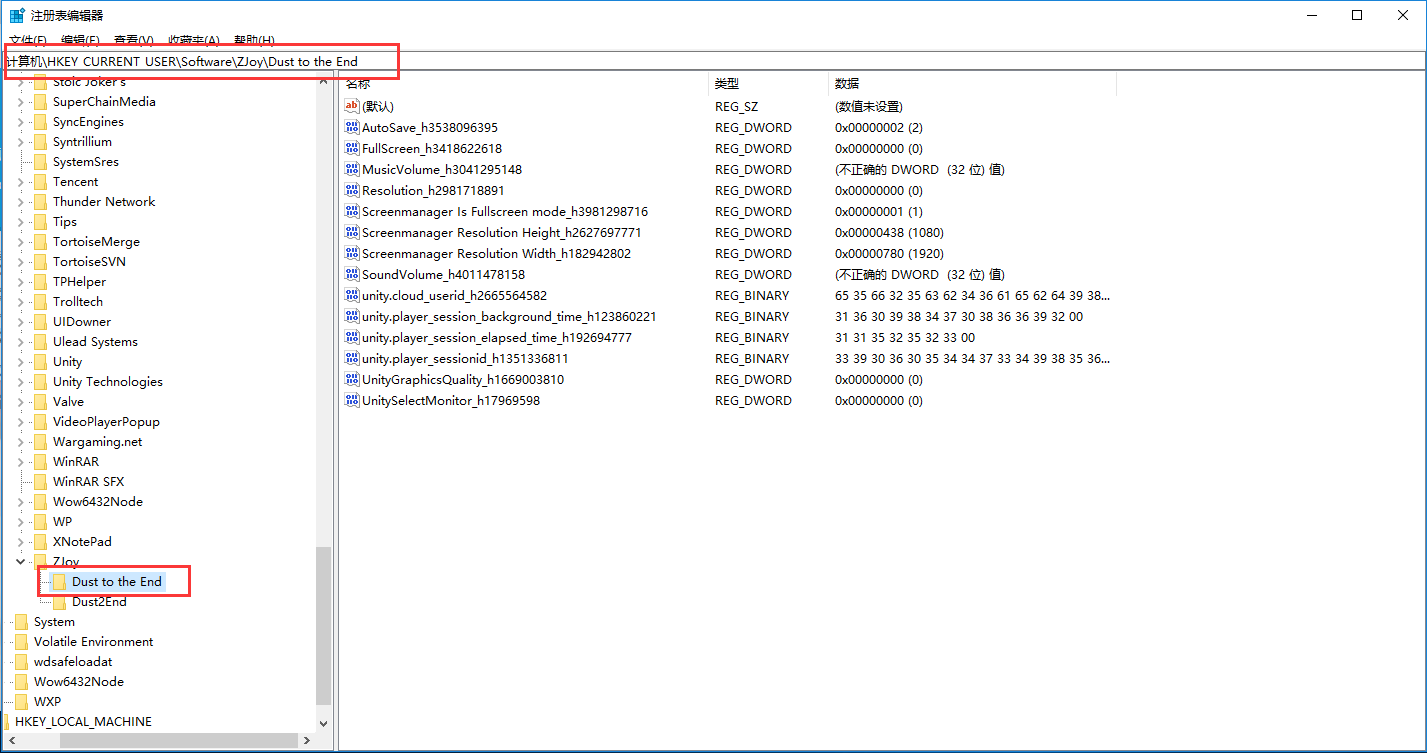
找到“\HKEY_CURRENT_USER\Software\ZJoy\Dust to the End”并选中“Dust to the End”
叁
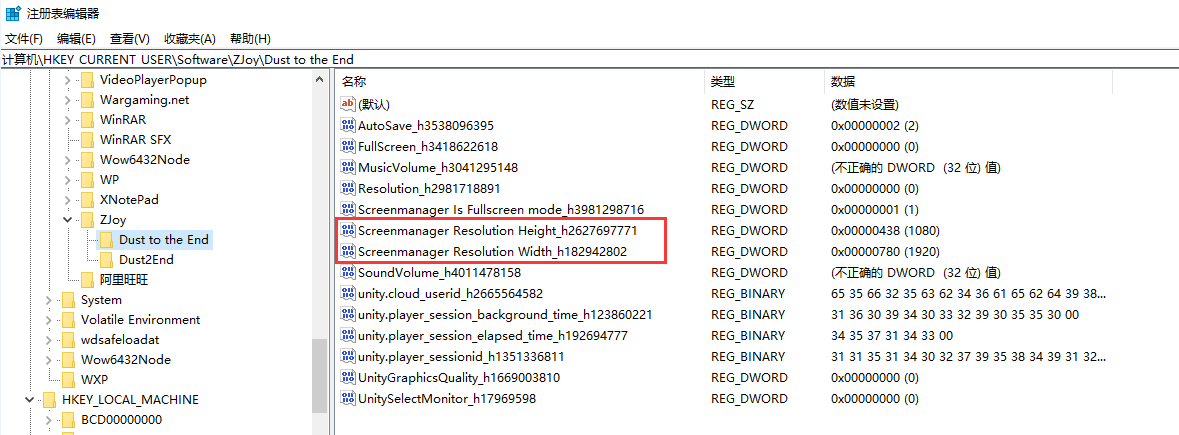
在右侧找到Screenmanager Resolution Height_h2627697771及Screenmanager Resolution Width_h182942802
肆
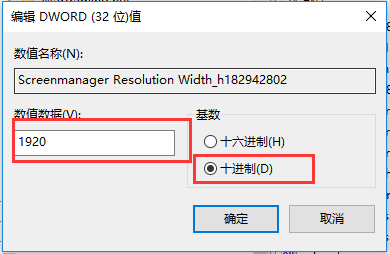
打开Screenmanager Resolution Width_h182942802选中“十进制”并在“数值数据”中输入想调整的长度并选择“确定”
打开Screenmanager Resolution Height_h2627697771选中“十进制”并在“数值数据”中输入想调整的宽度并选择“确定”
伍
运行游戏!
PS:注意!调整后最好是16:9的分辨率,否则将有部分UI和建筑出现错位
Source: https://steamcommunity.com/sharedfiles/filedetails/?id=2350620543
More Dust to the End guilds
- All Guilds
- The Bartender said...
- Loading Screen Text
- Some simple facts (Dust to the End)
- Guide 69
- Guide 59
- Simple guide to Guild System
- Maps/Trade Routes
- Complete Maps
- Guide 29
- Dust to the EndMod
