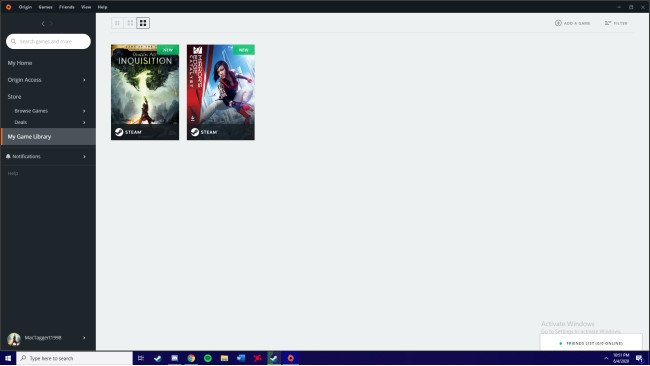Step 1
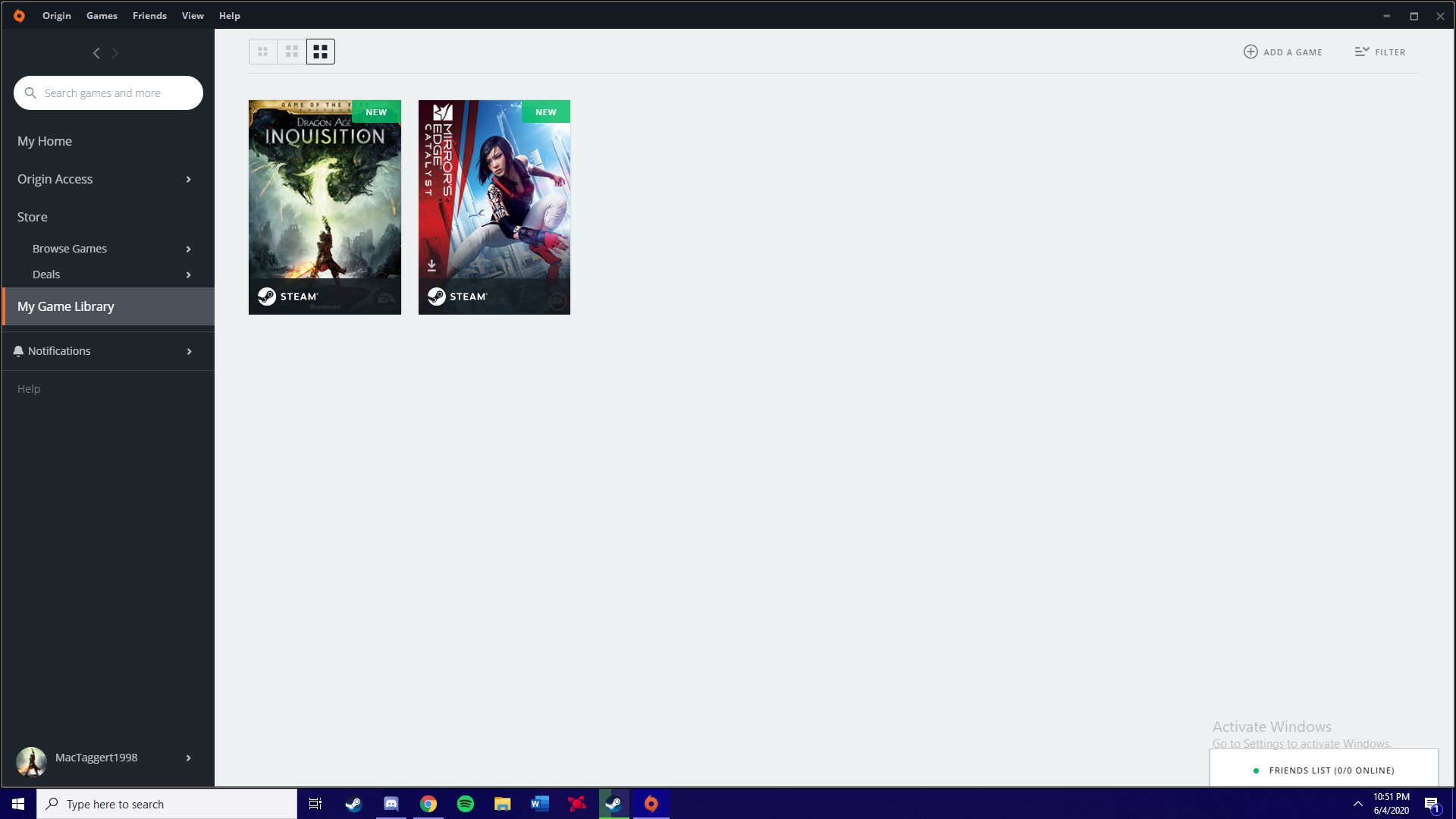
-Find your game in the Origin library
Step 2

-Right click and select properties
-(Optional)- un-check "Enable Origin In Game for Dragon Age™: Inquisition - Game of the Year Edition" for better overall performance in game
Step 3
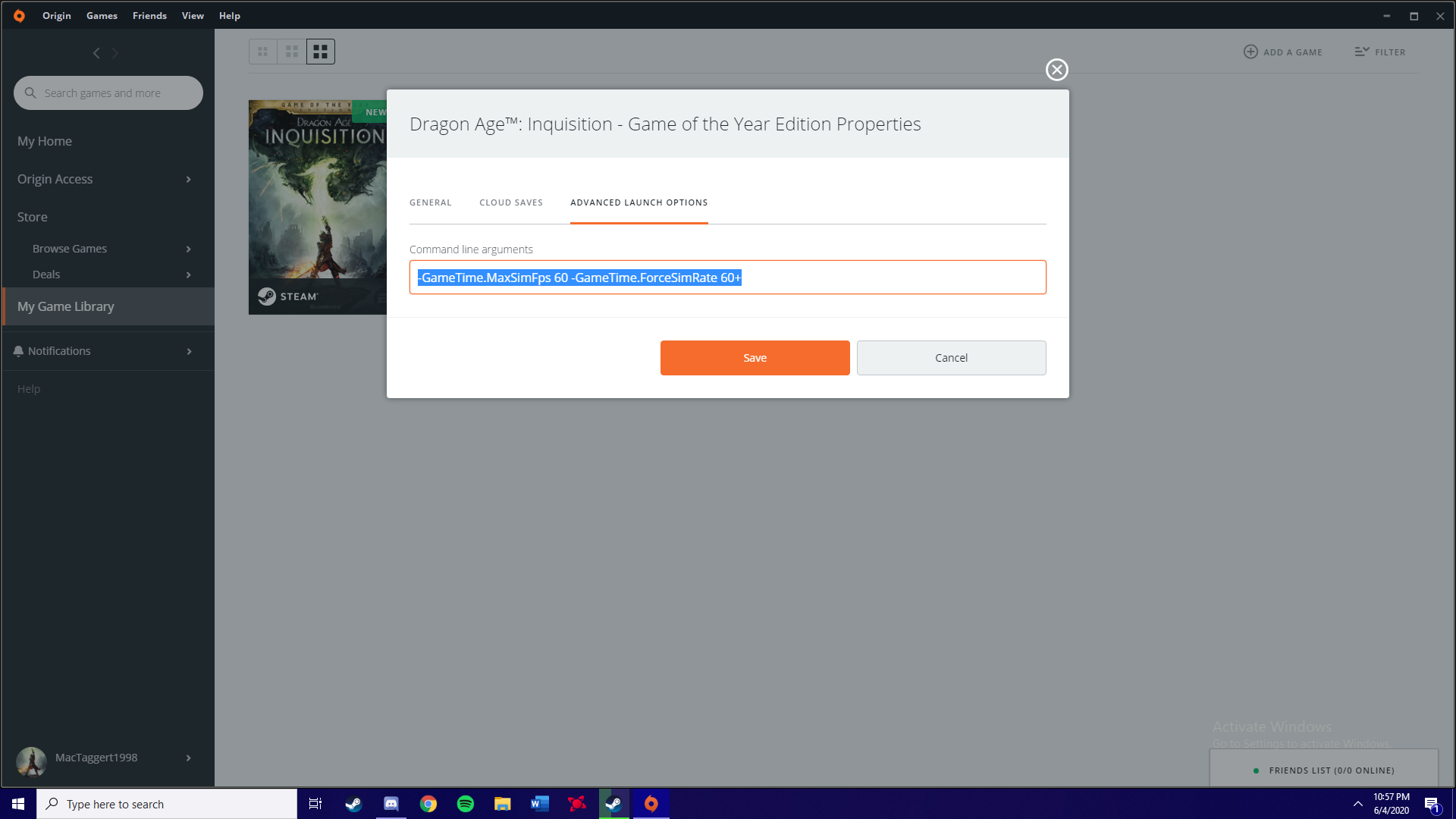
Select "Advanced Launch Options" and paste the following into the command line
-GameTime.MaxSimFps 60 -GameTime.ForceSimRate 60+
You're Done!
Smack that save button and badabing badaboom you've successfully removed the 30 FPS cap in cinematics!
Source: https://steamcommunity.com/sharedfiles/filedetails/?id=2119570361
More Dragon Age Inquisition guilds
- All Guilds
- DRAGON AGE INQUISITION
- DAI: My own Top Dragon Age Inquisition Mods 2023
- DAI won't launch Fix
- Dragon Age Inquisition Won't Launch - FIXES [2022]
- Dragon Age Inquisition Guide 217
- Approval Guide
- Knight Enchanter Mage Build
- Walkthrough Guide to Wicked Eyes and Wicked Hearts
- Dragon Age Inquisition Guide 187
- Dragon Age:I Rogue Builds