
A quick guide that will show you how to enable Playstation button prompts if you are using a DS4 controller.
Guide To Playstation Button Prompts On DS4 Controller PC
Step 1: Open Big PIcture Mode
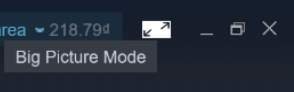
This can be done by clicking on the rectangular box in the top right corner of your Steam client.
Step 2: Click On Settings

The cog, 3rd icon.
Step 3: Click On Controller Settings

Step 4: Untick "PlayStation Configuration Support"
Unticking "Xbox Configuration Support" is optional, as I've found that it does not matter if you're using a DS4 controller.
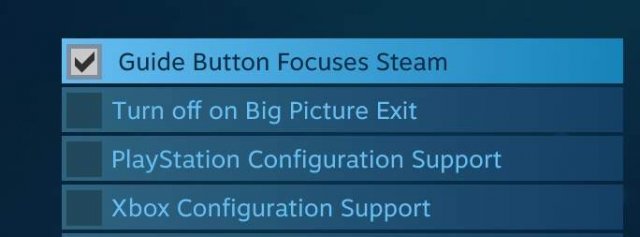
Step 5: Finished
Now PlayStation button prompts should be shown in your game.
Source: https://gameplay.tips/guides/7923-detroit-become-human.html
More Detroit Become Human guilds
- All Guilds
- Detroit: Become Human
- Remove the ridiculous blur
- Best Ending
- Chapter Flowcharts
- Detroit: Become Human
- Detroit Become Human Fps Limitini Kaldrmak (Trke)
- Detroit: Become Human - How to Get Kamski Ending
