
Quick and Easy Guide to Remove Videos
How To Disable The Launcher, Intros, Loading Videos
This is the easy and official way to disable most of the startup extras, not everything can be skipped....yet!
Step-by-Step- Go to your Steam Library.
- Right click on Cyberpunk 2077 listing, and click Properties.
or

- Click tiny cog.
- In Launch Options section, copy and paste in "--launcher-skip -skipStartScreen" without the "".
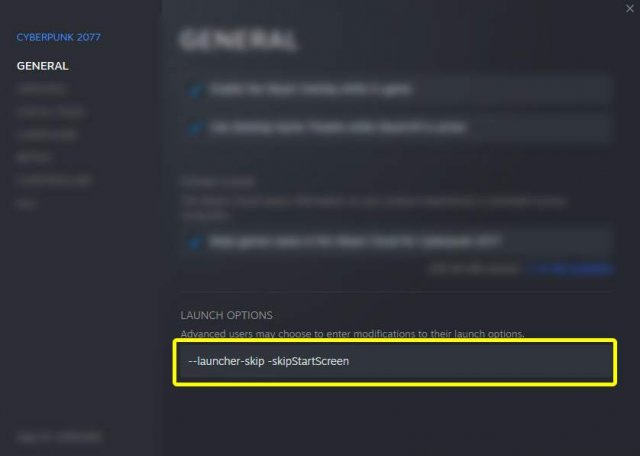
- Play game.
Source: https://gameplay.tips/guides/9451-cyberpunk-2077.html
More Cyberpunk 2077 guilds
- All Guilds
- Cyberpunk 2077 - How to Get 9999 EuroDollars (Easy Method)
- Cyberpunk 2077 - Duplication Glitch
- Cyberpunk 2077 - Bladerunner Build Guide (Character Creation, Attributes & Perks, Weapons, Cyberware and Playstyle)
- Cyberpunk 2077 - Farm Legendaries from Chests
- Cyberpunk 2077 - How to Fix Slow Craft Speed
- Cyberpunk 2077 - Fix Mission Bug: Play It Safe / Ritmo De La Noche
- Cyberpunk 2077 - Crafting Guide (Legit Eurodollars)
- Cyberpunk 2077 - Where to Get Lizzie's Gun / Iconic Tech Pistol
- Cyberpunk 2077 - How to Get Rain (Easter Egg)
