
In this guide I want to gather all way of improving game performance. I've had multiple issues with insane amounts of stuttering, and I've learned some ways to counter it.
Turn Off Messages!
Strange as it may seem the biggest thief of performance that I've encountered is the Log system. Here's a couple of instances:
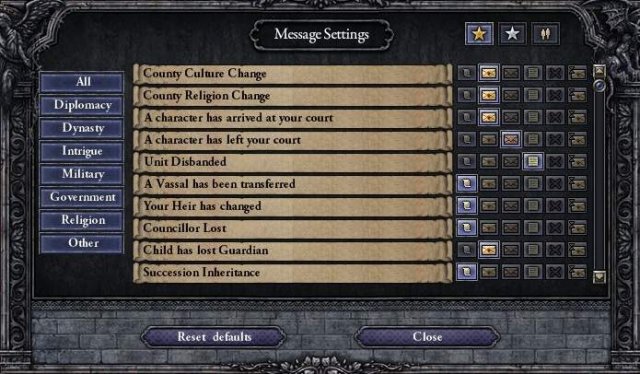
- It causes stuttering when the game runs for a long time as the log builds up. Making the game run slower and sometimes freeze all together.
- When a character is imprisoned and his character exploration menu is open, it causes the game to stutter heavily. I believe this is because it keeps writing the same message to the log, but I've not confirmed this. However, after turning off several messages this problem has disappeared completely.
- Whenever you open a menu the game will freeze or stutter and can sometimes crash all together. The menus that seem to stutter the most is the intrigue and minor titles menu.
All of these problems disappeared when I turned off all messages that were written to the log (since I'm not using them anyway they are unnecessary) and also turned off several messages that don't provide me with any useful information. Sadly I cannot tell you exactly which messages have removed the stutter/lagg but I can tell you this: Turn off as many messages as you can. Any message that is turned on writes to the log and as the log builds up the game will stutter, freeze or crash.
Any message you find that isn't providing you with any useful information should be turned off. There are several ways of doing this. You can open options and go into message settings and start turning them off.
Or you can turn off messages that appear in High Priority Messages and Low Priority Messages during gameplay by right-clicking the title of the message and thereby opening the message settings menu for that specific message.
Despite this I end up having to reboot the game every 3-4 hours, but the more messages I turn off the better it seems to get.
I wish it was possible to turn off the log all together, but so far I do not know how. If anyone reading this knows, please message me.
Edit The Settings File
Changing your settings.txt does not deactivate Achievements!
- Go to: ...Documents\Paradox Interactive\Crusader Kings II\settings.txt
And make the following changes:
shadows=no
dynamic_sound=no
mapRenderingOptions=
{
draw_terrain=yes
draw_water=no
draw_borders=yes
draw_trees=no
draw_rivers=no
draw_postfx=no
draw_sky=no
draw_bloom=no
draw_tooltips=yes
draw_hires_terrain=no
draw_citysprawl=no
}
disable_wikipedia_links=yes
low_res_textures=yes
context_music=no
province_embellishment=no
transparent_wastelands=yes
wasteland_adjacency_coloring=no
You can change these settings to whatever you prefer. The settings I provide you with here won't be pretty, but it'll perform. You might want to have rivers and terrain activated since they can help you make good military decisions. Maybe Water as well but Water is a very expensive aesthetic feature and does nothing for gameplay. There are mods that can replace Paradox's expensive water with simple textures for better performance. Achievements should still work with such a mod (since it only changes graphics).
Changing the low_res_textures option will break certain imprisonment textures, but like I said, it won't be pretty, but it'll perform.
Turn Off All DLC's And Music PackagesTurn off the DLC's you don't need. Turning off all music packages will reduce the load time of the game.
Source: https://gameplay.tips/guides/5890-crusader-kings-ii.html
More Crusader Kings II guilds
- All Guilds
- Restoring Rome as the Byzantines: Opening Moves
- Crusader Kings II - How to Destroy a Secret Religion / Cult
- Crusader Kings II - Dark Ages Rules
- Crusader Kings II - How to Change Government from Feudal to Merchant Republic
- Crusader Kings II - Building Better Badshahs Through Bloodline Breeding
- Crusader Kings II - How to Get The Good Old Days Achievement
- Crusader Kings II - How to Obtain a From the Ashes Achievement (5 Minutes Method)
- Crusader Kings II - Beginners Guide to Byzantium Succession
- Crusader Kings II - Easy Way to Get Money
