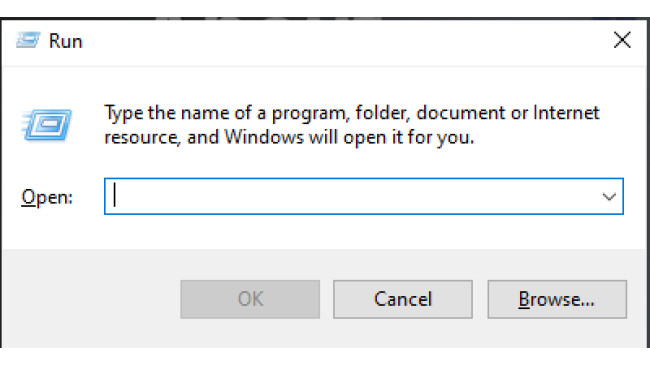Opening The Game
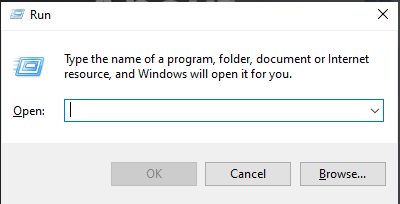
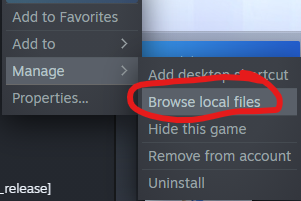
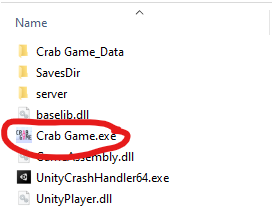
To not confuse readers of this guide, I will try to explain how to walk backwards as thoroughly as possible.
Start off by opening up Crab Game. If you don't know how to do that, there are multiple ways to do it.
Method 1: This method is the simplest of them all, but it might not work for all users since Crab Game won't necessarily show up in the search bar. This method only works for Windows users.
Press the Windows key on your physical keyboard, if you have one, or click in the lower left-hand corner of your desktop. The Windows key should be located next to the lower left-hand key on your keyboard, the control key (it should say "ctrl"). This should open up the Windows search bar.
After you've completed this step, type "crab game" on your keyboard. If "Crab Game" shows up, press "Enter" (the penultimate and largest key on your keyboard, about a little to the right of its center). or just click on 'Crab Game' with your physical mouse.
If it doesn't show up in the search bar, this method is guaranteed to work.
Press "Windows + R." The R key's position on your keyboard might vary, depending on your keyboard layout. If that doesn't work, press "Windows + X" instead. Then press the "Run" button.
This window should appear after you complete this step (refer to the first attachment I uploaded ). Click on the search bar of the "Run" popup and type out this text: C:\Program Files (x86)\Steam\steamapps\common\Crab Game.exe
After you've done that, press the 'Enter' key. This should open up Crab Game. If it doesn't, the game might be installed in another location on your physical computer or laptop. Refer to the next method if that's the case.
With Steam open, left-click on "Library." The text may vary depending on your Steam language. The button is in the upper left hand corner, next to the left-most capitalized text. Right-click on 'Crab Game', then hover your mouse over 'Properties'. Click on 'Browse local files'. Refer to the second attached image's red area, that's where you'll find the button.
After you've completed this step, the Windows explorer should open. If it doesn't, it should be in the taskbar (on the bottom of your screen). Double click on "Crab Game.exe" (refer to the third attachment I uploaded
).
This should open up your game. Refer to the next section for the next step.
Going Into The Controls Tab.
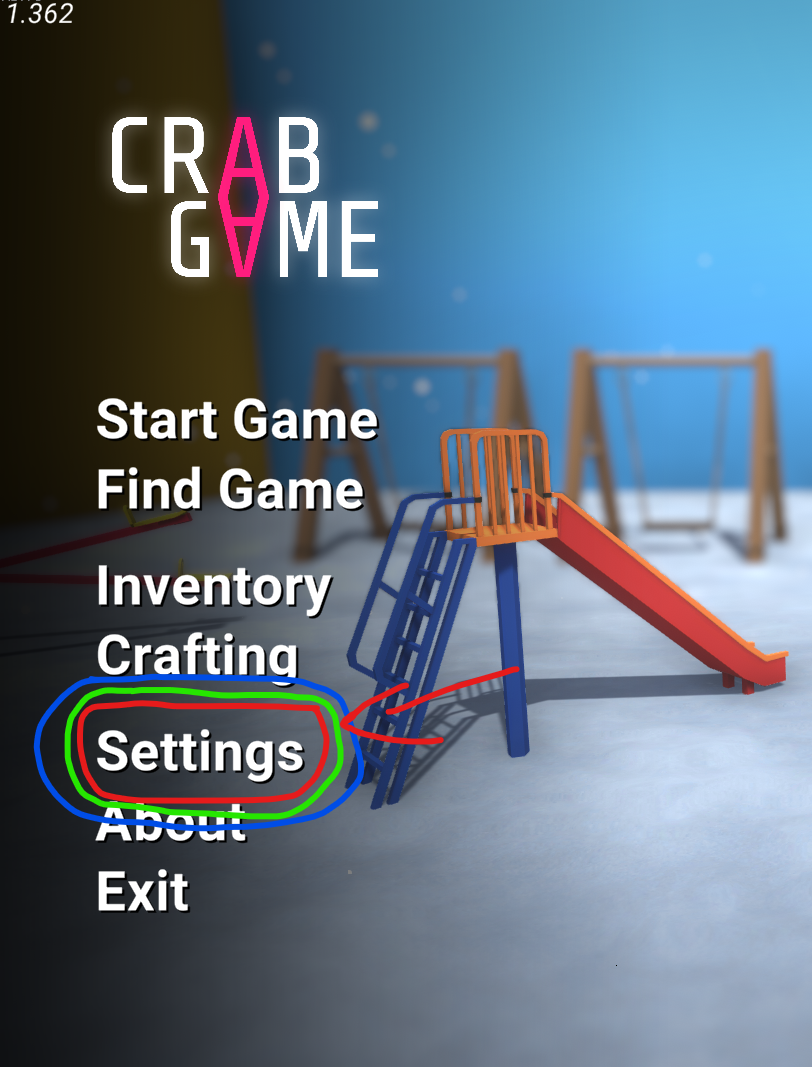

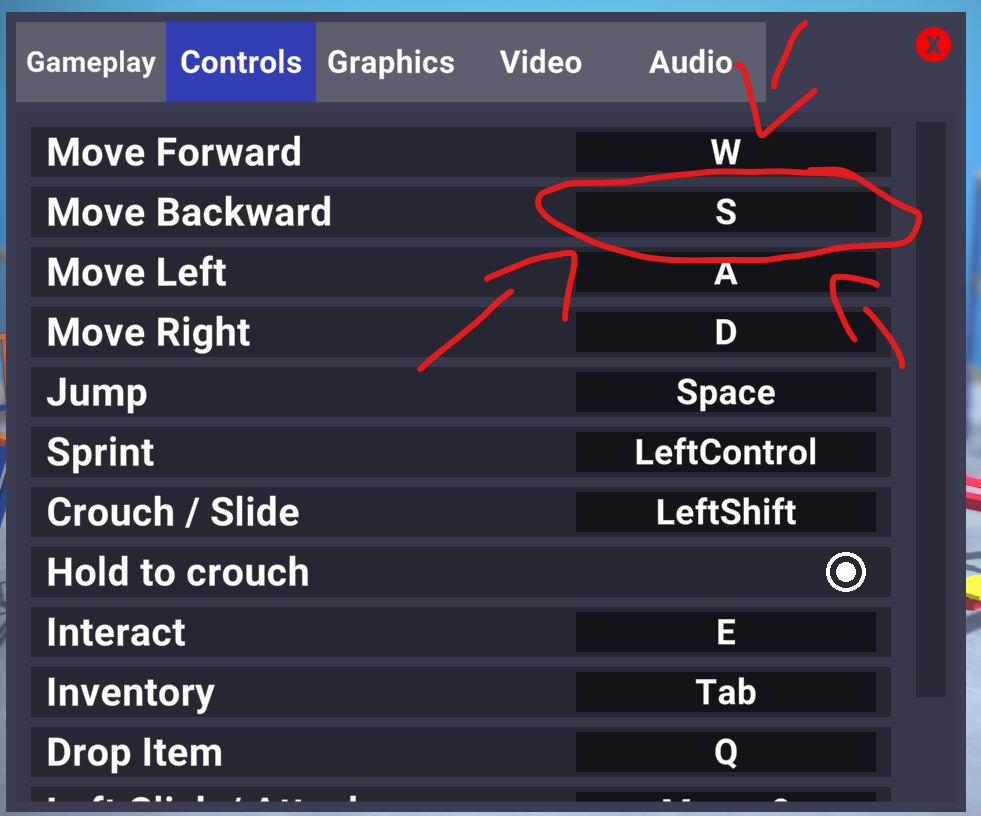
After you've opened up the game, you should have made it to this step. On the left side of your screen, you should see text that says "Settings." If you can't see it, refer to the fourth attachment I uploaded to this guide. Click on it; it's a button that the Norwegian game developer, famously known as "Dani," designed in Unity to make user interface navigation in his game Crab Game simple. Once you've clicked on "Settings," you've made it to the next step.
Click on the "Controls" tab, highlighted in the fifth attachment of this guide. Once you've done that, you've made it to the final step of this guide.
In the sixth attachment of this guide, a button with text inside is highlighted.The text inside the button is the key that you use to walk backwards in the game. The text inside the button is the key that you use to walk backwards in the game. In the default case for the QWERTY layout, the key is S. The reason it's a button is because it's actually modifiable. To modify it, click on it and click on any button on your physical keyboard. This will rebind the key. To actually walk backwards, you have to click on the cross in the upper right hand corner of the settings tab, then either click on "Start Game" or "Find Game." Start/join a game, and once the game session has been loaded, you should be able to walk backwards! Press or hold down the corresponding key that I just taught you how to view or modify, and voilà! You have now learned how to walk backwards in Crab Game.
Source: https://steamcommunity.com/sharedfiles/filedetails/?id=2905234974
More Crab Game guilds
- All Guilds
- "Crab Game" | How to get cases in the game "Crab Game"
- Crab Game Guide 1123
- Crab Game Guide 1113
- How to become a movement player!!
- How to Open Crab Game
- How to win EVERYTIME in Crab Game!
- Crab Game Guide 1077
- Crab Game Guide 1067
- Crab Game Guide 1059
- Crab Game Guide 1058