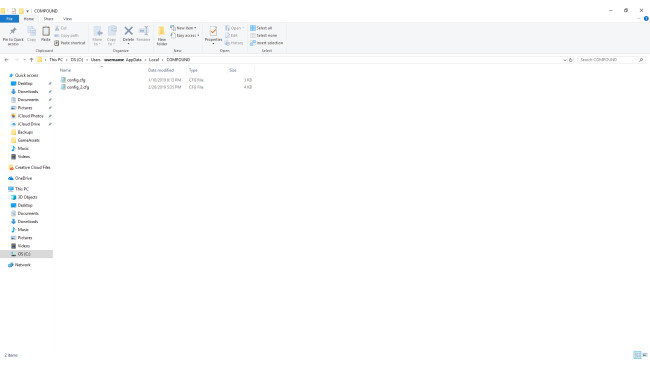Enabling Debug Mode
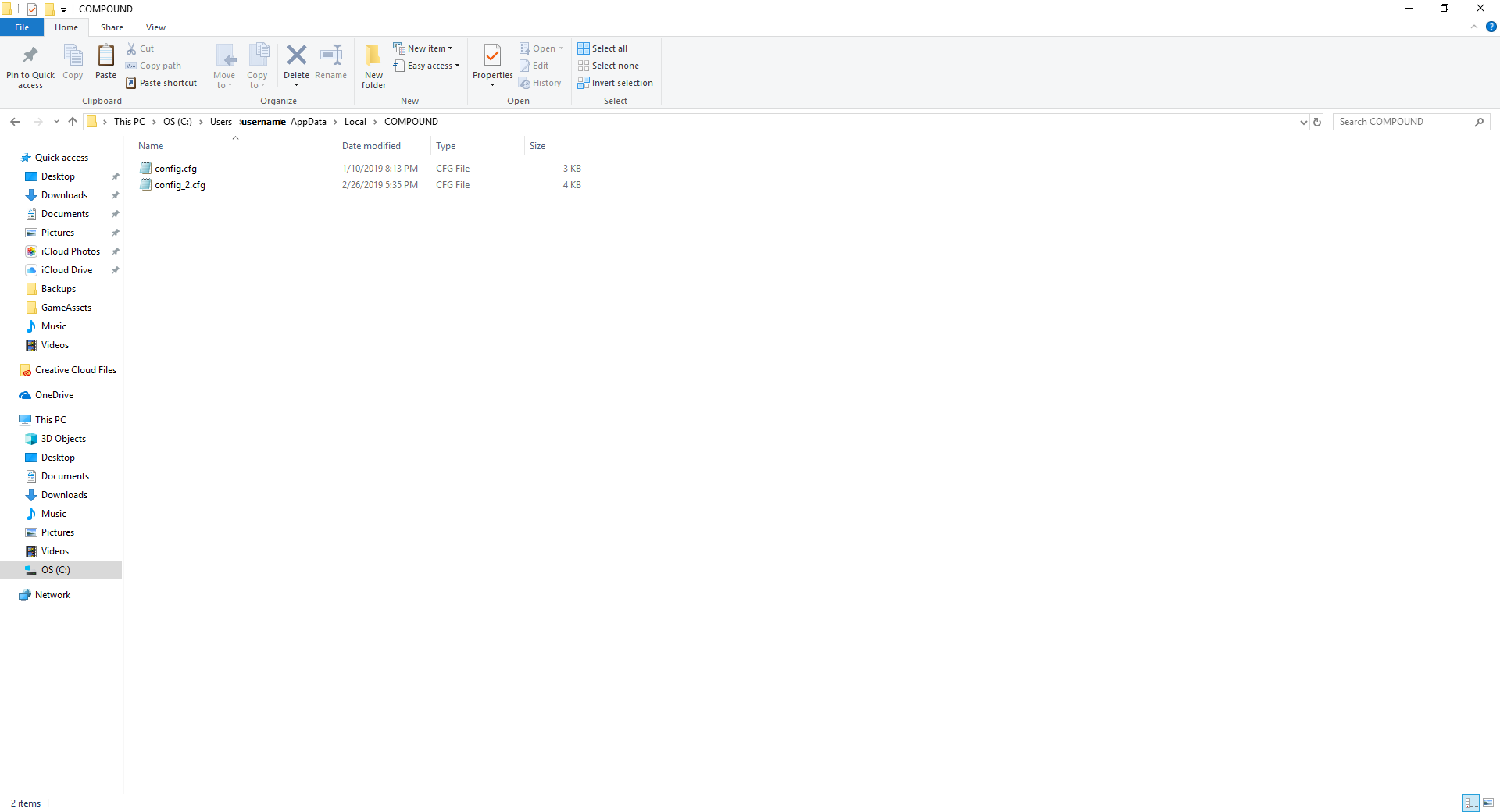



To begin, make sure that COMPOUND has been booted up before, and is currently closed. You will be messing with your config files which are generated upon booting the game up for the first time. These files are constantly checked by the game when it is running, so messing with them while in game can cause a lot of problems.
Open file explorer and locate your config file. This will not be in the same place as your game files (aka when you right click on compound in the library tab, go to properties, then local files)
By default it can be found at
This PC > OS(C:) > Users > [your username] > AppData > Local > COMPOUND
There should only be two files in it:
config.cfg
config_2.cfg
right click on the first one (config.cfg) and click "open with"
A window will pop up saying "how do you want to open this file?"
Click more apps and choose "notepad"
This will pop up in a text editor:
scroll down a little bit until you find "DebugMode False"
change "False" to "True" like this:
Save the file before closing it (Ctrl + S) and then you're done! Boot up the game and have some fun with those sweet sweet guns :)
If you did it right it should look like this:
Pick up any of the guns outside the shooting range and then walk into the text that says "go here for [floor name]" to be teleported to that floor.
Troubleshooting
I can't find the config file
If you have multiple devices for storage like an SSD or second hard drive, make sure you navigate to whatever hard drive you have COMPOUND installed on, instead of "OS(C:)"
If you have multiple users make sure you navigate to whichever user you have COMPOUND installed on.
I found it and changed the file but it didn't work
Did you remember to save the file before closing it? If not, it won't work.
Make sure you modified the first config file, not "config_2.cfg"
The second one is just a backup
I don't have/can't find notepad
Try getting notepad++. It's a pretty good text editor, and it's free.
I'm using mac or something
Good luck lmao
Source: https://steamcommunity.com/sharedfiles/filedetails/?id=1667912564