1. Subscribe To A Bonus Part Mod
To subscribe to a bonus part, go to the workshop and select a bonus part of your choice. Then you click on subscribe.
2. Open The Car Editor And Place A Bonus Part
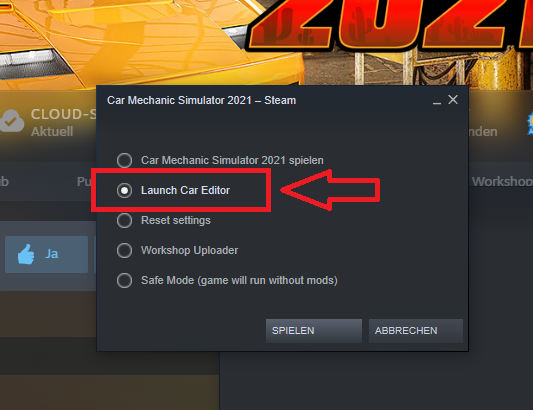
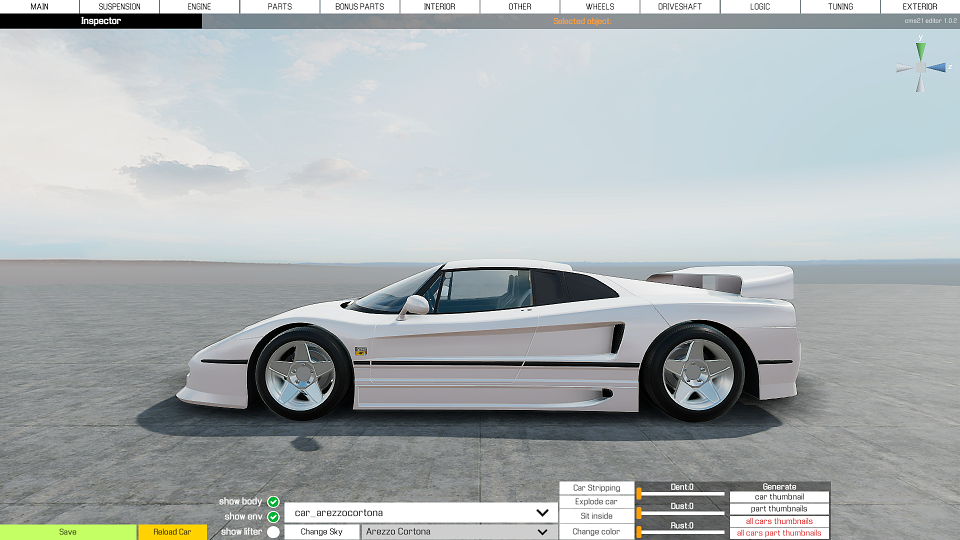
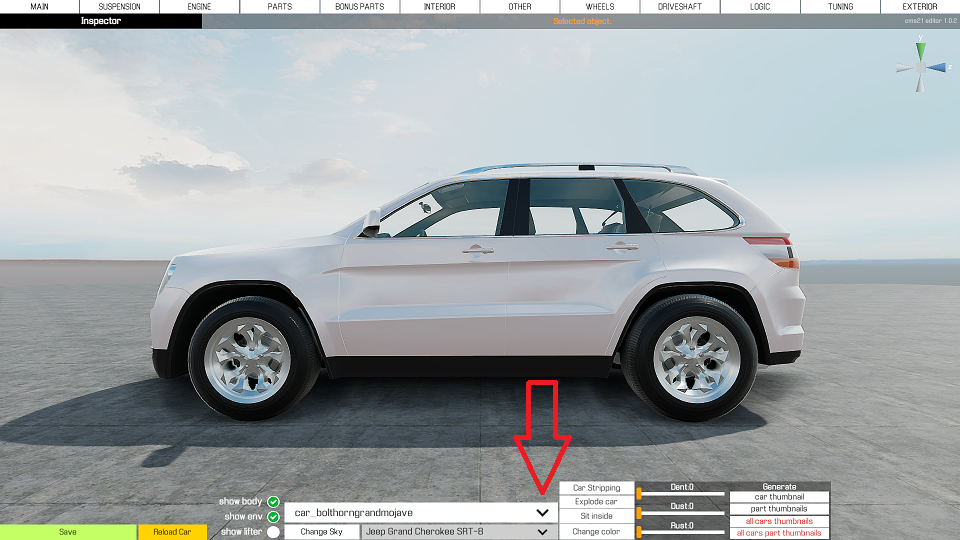
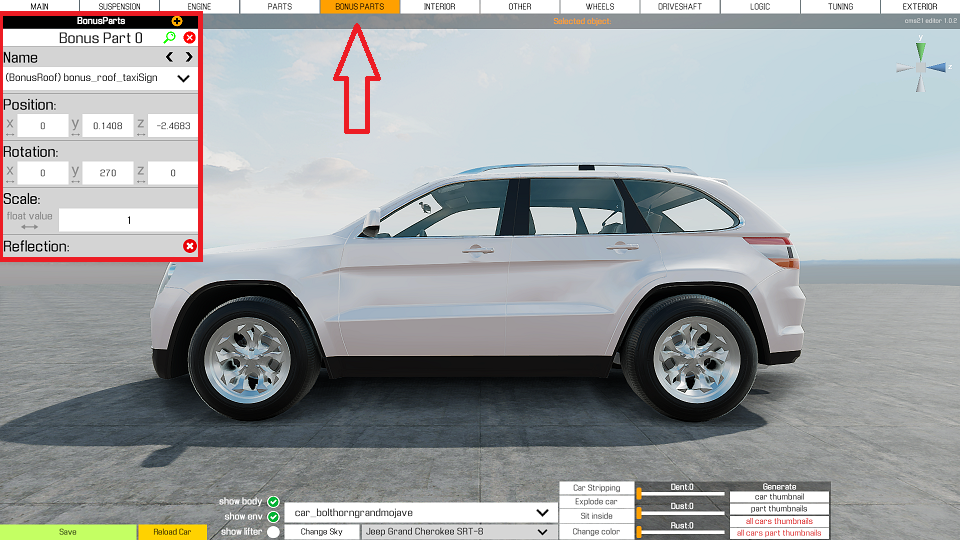

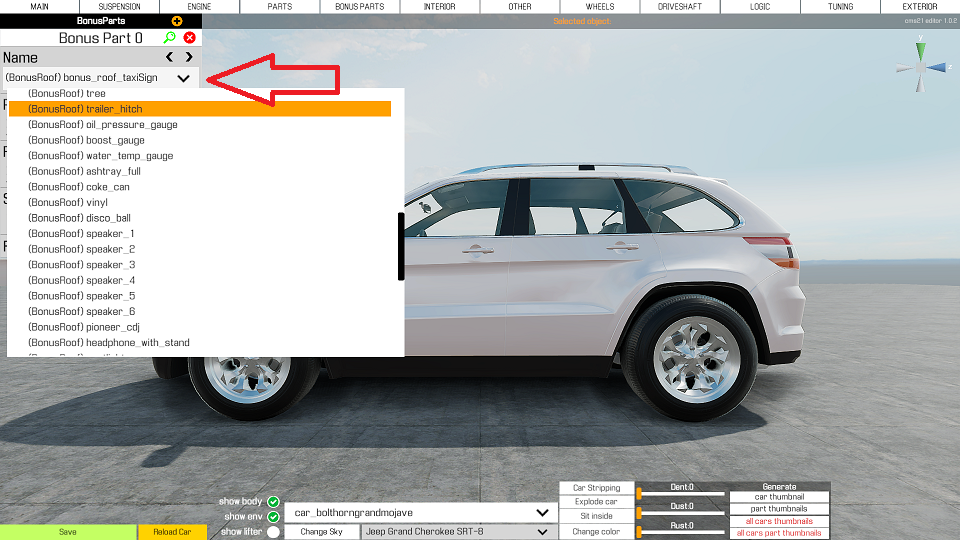

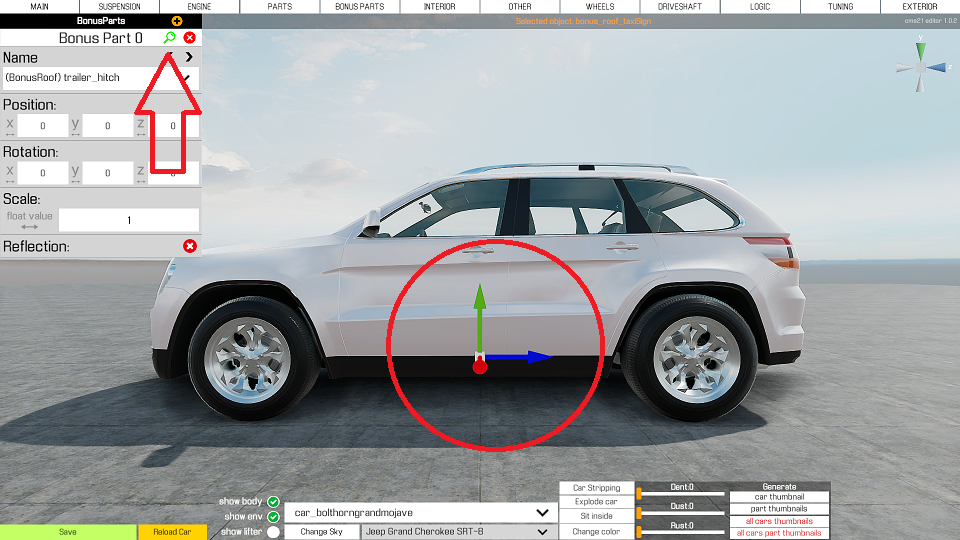
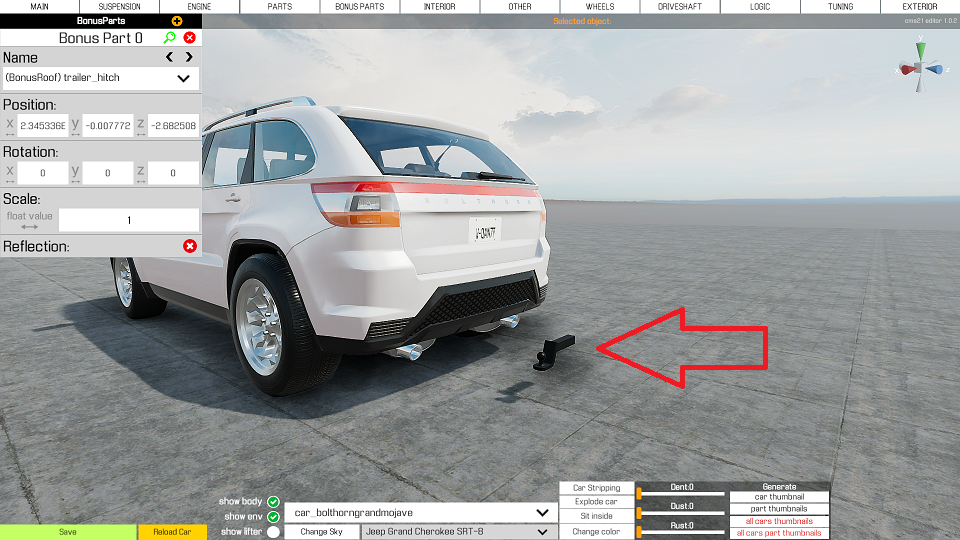



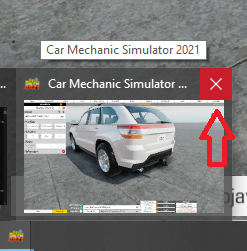
You now start the game. Instead of "Play Car Mechanic Simulator 2021" activate "Launch Car Editor" and click on "Play".
Now the Car Editor opens, it should look like this for you:
(Sometimes the Car Editor takes a little longer to load. Be patient.)
You now look for the desired car on which you want to install one or more bonus parts from the list below:
Now click on "Bonus Parts" in the bar at the top and a tab will open:
If no bonus part is displayed for you now, but it looks like this, then click on the "+".
If you are already shown a bonus part, go to the next step.
You are now looking for the bonus part from the list that you want to install. To do this, click on the displayed bonus part. A list opens in which you can select the bonus part. You then click on the bonus part you want.
In this example I chose the trailer_hitch:
You can now move the selected bonus part to the right place where you want it to be attached to your car. To do this, click on the magnifying glass at the top, three arrows will appear:
To move the bonus part, click on the arrow that shows the direction in which you want to move your bonus part and drag it to the desired position. Blue=front or back, green=up or down, red=left or right.
I have now pulled the trailer hitch behind the car:
As you can see, the trailer hitch is turned the wrong way. So you have to rotate it. To do this, enter the value by which you want to rotate it under "Rotation". In this example, that is 270 degrees on the y-axis, so you enter 270 there. (It's sometimes a bit difficult to find the right angle or the right axis, don't let that put you off, just try until it fits the way you want it)
Since the bonus part isn't in the right place yet, click on the magnifying glass again and use the arrows to drag it to the desired position.
Your bonus part is now in the right place.
Now click on "Save" below.
If you want to install another bonus part, then click on the "+" above and go through the steps as described again with the additional bonus part.
Would you like to leave the Car Editor now to use and install the trailer hitch in the game? Unfortunately, the Car Editor doesn't have an exit button. You can still exit the Car Editor without turning off your device or having to resort to other drastic steps. Press the Windows key. Your taskbar will now be displayed below. Hover over the CMS21 icon and click the "X". The Car Editor will be closed and you can start the game.
Please note:
If you later want to add more bonus parts to your car and use the Car Editor again, then already installed bonus parts will be displayed as "taxiSign".
Just ignore that.
The Car Editor does not save what kind of Bonus Part you install, only WHERE you install it.
However, you can simply change Bonus Parts that have already been installed in the list to the Bonus Part you want. The place where you put it remains saved.
3. Install The Bonus Part On A Car


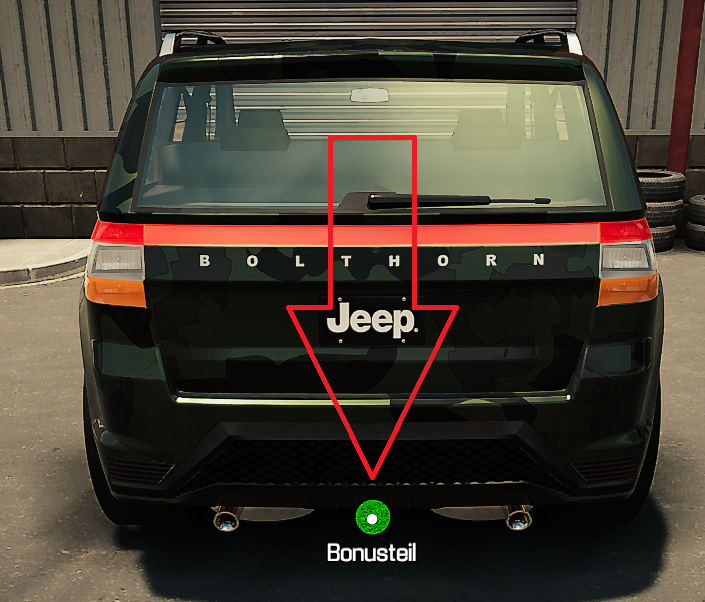
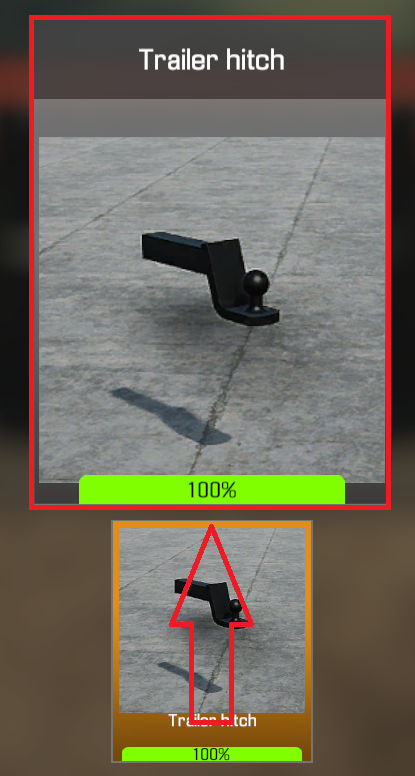

Start the game.
Buy the bonus part in the accessories shop.
Go to the car you want to install the bonus part on, the car you added the bonus part to in the car editor. Right click on the car. Then click on "Interior and additional parts.
Then click on "Mount additional parts".
You now have a green dot where you can install the bonus part.
Left-click on the green dot and keep the mouse button pressed until the following window opens:
Then click on the top icon.
Congratulations. Your bonus part is now installed.
You have more questions? Write them in the comments, I'll try to help you.
Source: https://steamcommunity.com/sharedfiles/filedetails/?id=2919279696
More Car Mechanic Simulator 2021 guilds
- All Guilds
- CMS21: All Story Jobs Broken Down
- ' Car Mechanic Simulator 2021
- Fastest XP
- Car Mechanic Simulator 2021 Guide 549
- Junkyard Map - Scrap Piles Reference Guide
- How To Skip Intro Videos
- How to find modern/expensive cars in the Junkyard
- Car Mechanic Simulator 2021 etina
- Make good money quick
- Car Mechanic Simulator 2021 Guide 490
