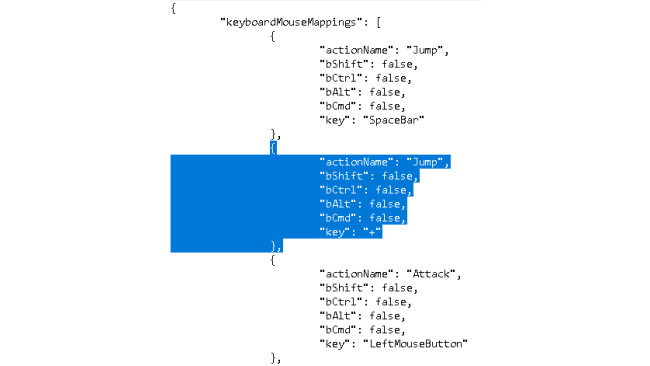Input Bindings

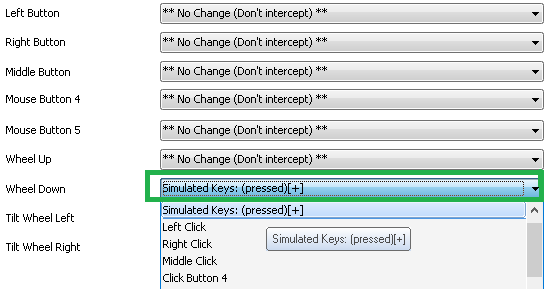
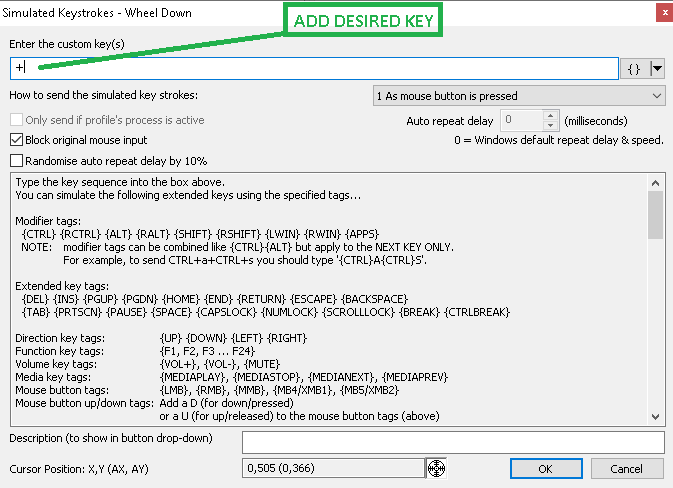
--Location--
Navigate to : %localappdata% - Tiger - Settings - Open InputBindings in Notepad
Above the marked area you'll see the default "Jump".
Copy and paste and remember to line up the code!
If you are like me and want Jump on ScrollWheelDown you can use a nifty little software called X-mouse Button Control and remap "ScrollWheelDown" to f.ex "+" or any desired key.
"Mouse Wheel" works for other inputs such as interact etc but not for "Jump" ( Blank Space between Mouse and Wheel )
IMPORTANT! - Make the file "Read Only" before launching the game.
Source: https://steamcommunity.com/sharedfiles/filedetails/?id=2806611310
More Bloodhunt guilds
- All Guilds
- How to Jerk Off Players in Elysium
- Unlimited Steam Points Exploit
- how to actually play the game
- Guide so you know what the is happening (Hunting Rifle Patch)
- Bloodhunt Guide 385
- HOW TO GET A WIN GUARANTEED!!!
- Bloodhunt Guide 367
- ? How to slide?
- ? How to move?
- Cheats For Bloodhunt [+Link]