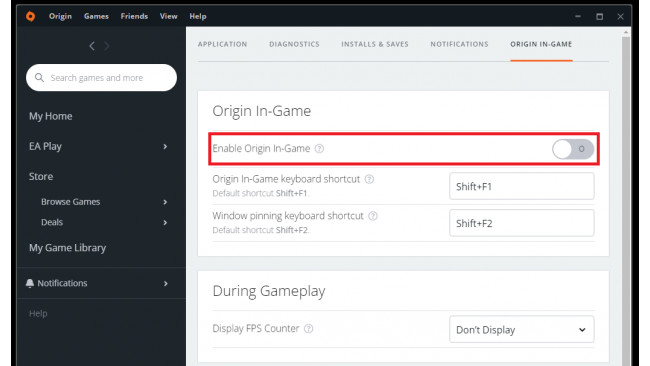Summary
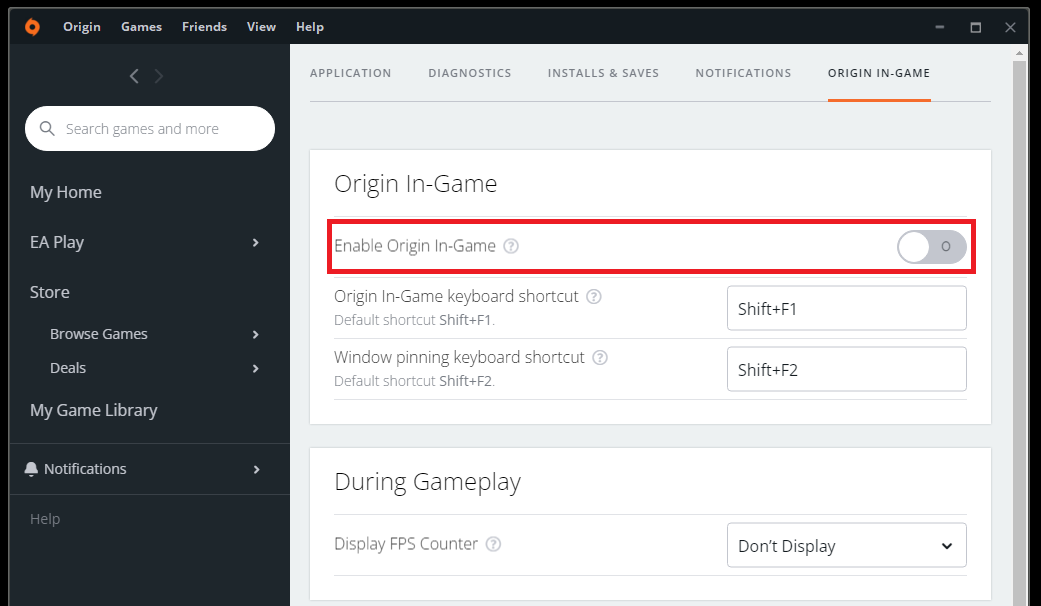
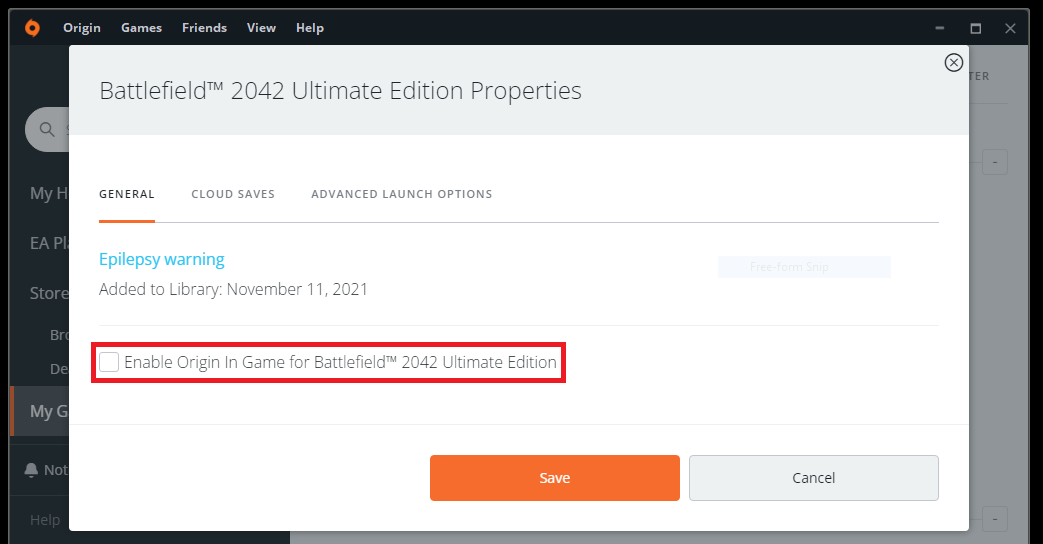
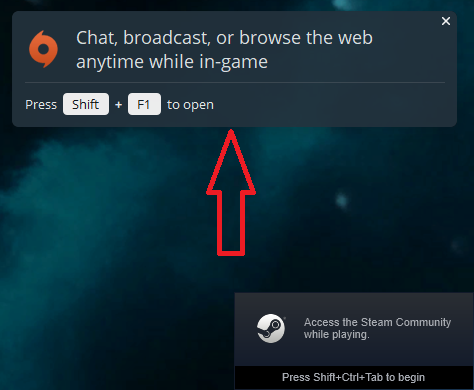
If you noticed inconstant FPS, giving the impression Battlefield 2042 is running at lower frame rate than what you are actually getting, plus it tends to fluctuate from a session to the other and you ultimately got a well performing PC, you might have the same issue as I did and I found a definitive fix for it.
There are already guides available about optimizing the FPS, this guide isn't about that but addressing one specific software component that might be the culprit of the overall degraded experience in Battlefield 2042: Origin Overlay
Like Steam, Origin has it's own overlay (shortcut is "SHIFT"+"F1" when in-game) and because you allegedly bought the game on Steam, both are started by default. Unlike previous Battlefield games, you don't need the Origin overlay to invite/join friends hence it can be disabled unless you want to be able to use the Origin chat when playing.
Overlays, in general, tend to not really like each other and could cause performance issues. Even though the overlay can be disabled for all Origin games or specific ones, starting the game from Steam did always cause the Origin overlay to be present in my case:
Origin overlay should be disabled, right? Well...
Fix: Permanently Disable Origin Overlay
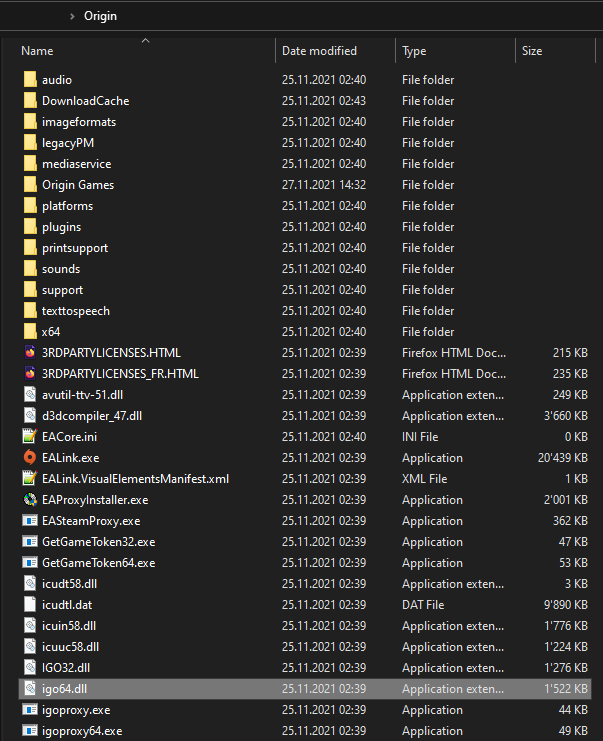
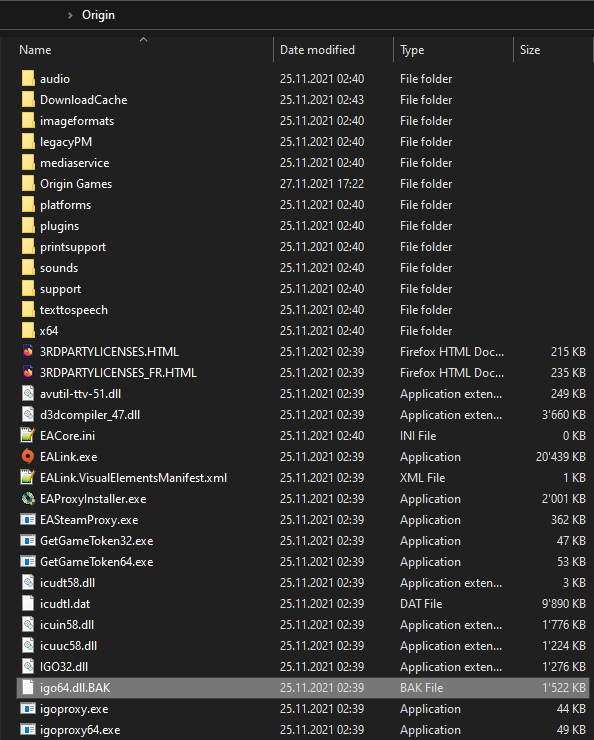
Locate your Origin folder. Default: C:\Program Files (x86)\Origin
Select "igo64.dll" file:
Rename the file to something different. For exemple: igo64.dll.BAK
Conclusion
You should no longer see the Origin notification when starting the game. Additionally, pressing "SHIFT"+"F1" should no longer do anything.
If you want to re-enable the Origin overlay, rename the .DLL file to the original name.
Because Battlefield 2042 is CPU intensive and the Origin overlay is a CPU hog, you should notice an improvement by disabling it, at least it really helped in my case getting a pleasant and smooth experience with very few exceptions knowing that things will further improve, hopefully, next week after the Patch #3 release.
Feel free to share any feedback you might have about your own experience, hopefully it will help!
Source: https://steamcommunity.com/sharedfiles/filedetails/?id=2664686758
More Battlefield 2042 guilds
- All Guilds
- How to kill with recoiless m5
- , (1:86001s:66003S-8917511980:0B)
- FAST UPGRADE OF WEAPONS AND ATTACHMENTS
- Battlefield 2042 Guide 1738
- !! !!!
- HOW TO CLOSE GAME
- eng/rus Guide ~ BF2042 ~ Sniper weapons
- Stop EABackgroundService automatically when closing the game
- Comment optimiser vos settings [2024]
- Battlefield 2042 Guide 1681