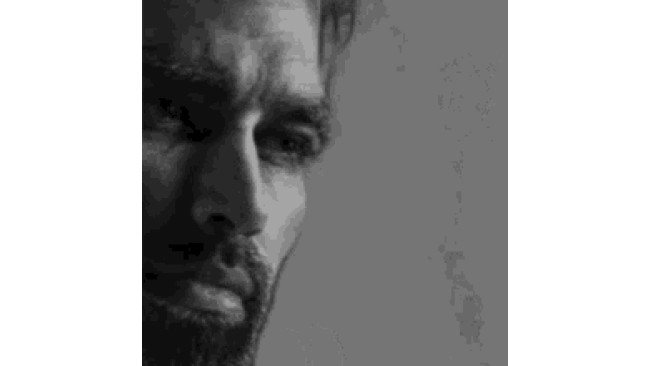Section 1
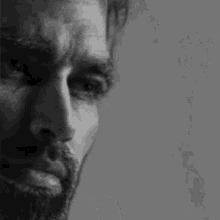
Step 1: Use your keyboard
W,A,S,D
W - forward
S - backward
A - left
D - right
If you don't have fingers you can't move.
If you are not constantly pressing W there's a good chance you're a coward.
Source: https://steamcommunity.com/sharedfiles/filedetails/?id=2841355516
More Battlefield 2042 guilds
- All Guilds
- How to Finally make the game launch consistently, Abridged Guide.
- How to fix "An error on our end caused the launch to fail. Try again a little later."
- SPECIALISTS OF BATTLEFIELD 2042
- Orbital Map
- Haven Map
- Exposure Map
- Renewal Map
- Manifest Map
- FIXED game just stops opening
- Discarded Map