Introduction
As you may have noticed, Bastion is very limited in the way of customising graphics, but there is an easy way to improve your gaming experience.
Do you have a beefy machine and would like to play in 4K and 120FPS without bugs introduced with -nofixedstep parameter? - easy
Do you have a low end machine and you are struggling to get stable 60? - no worries, it is fixable as well
Required software: Bastion :)
A very useful and neat program named Lossless Scaling
https://store.steampowered.com/app/993090/Lossless_Scaling/
Also a recommendation for FPS limiter would be Msi Afterburner + Riva Tuner Statistics Server
but you could also limit your fps via GPU driver.
Lossless Scaling is essential in our case, it can upscale any game to any resolution, and as of recently LSS developer introduced a Frame generation algorithm that simply shines in almost any game you throw at it.
Before we continue this method was tested on 2 laptops with Nvidia GPUs:
High end: i7-11800H + RTX 3070
Low end: i7-3632QM + GT 630m
unfortunately I had no chance to test it on AMD GPUs but it should be the same.
Introduction To Lossless Scaling
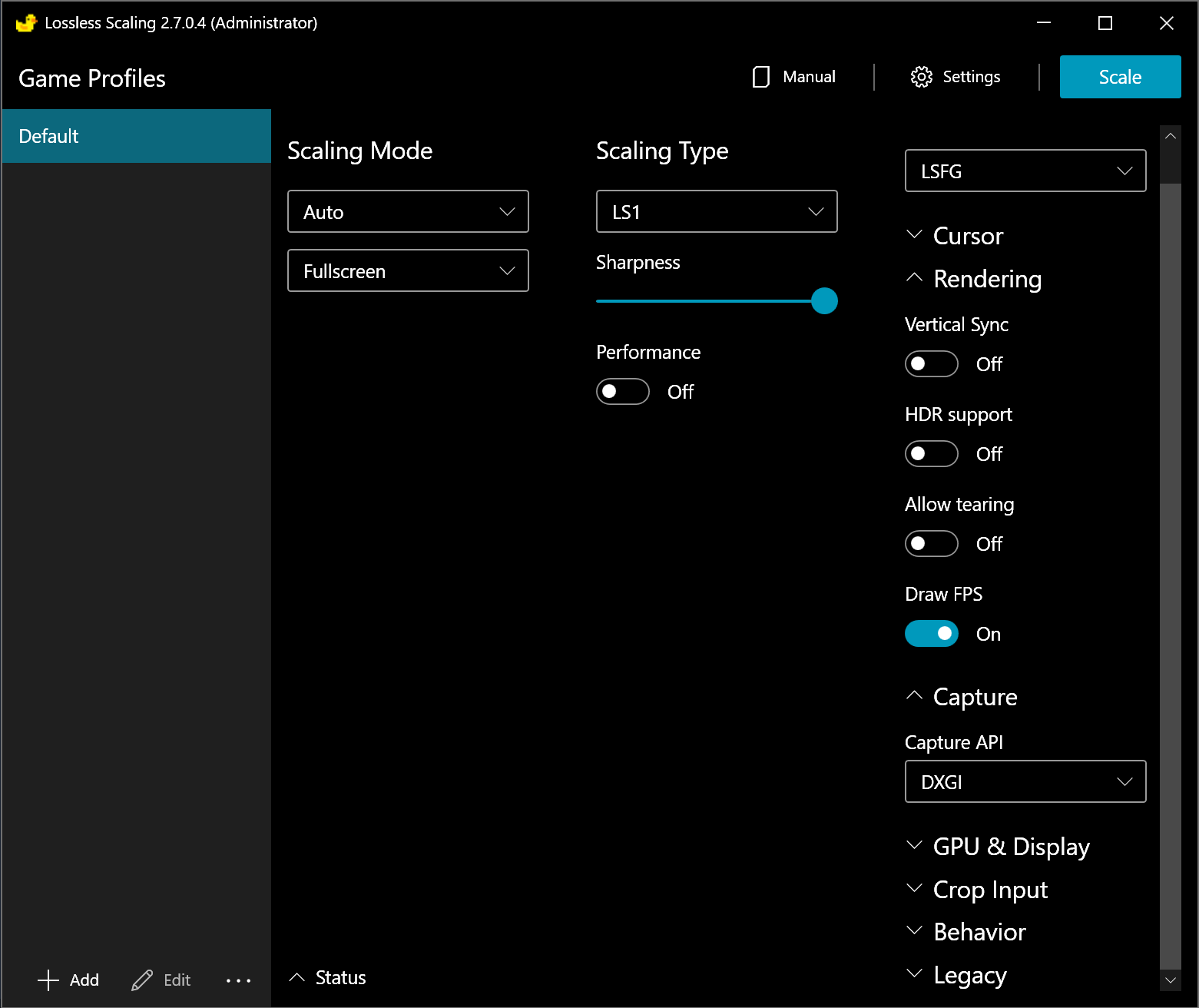
Lossless Scaling can upscale any game to any resolution with help of many spatial scaling algorithms. Also since the introduction of LSFG (Lossless Scaling Frame Generation) it can basically double your FPS in any game. Of course this is not FSR3 or DLSS3 in any way, cause it has no info on the in-game motion vectors so some graphical artifacts are to be expected, but in a game such as Bastion where you have fixed camera with mostly 2.5D content it works flawlessly.
There are some caveats that you have to keep in mind.
The more base FPS you have, less artifacts you will see (45fps would be the minimal threshold, but if the game is not 3D then you may go lower to 30fps)
In order to keep the proper frame pacing you have to limit your game's framerate to a value that your gpu can stably produce
In order to avoid screen tearing keep overall fps under your monitors refresh rate
LSS setup: Settings -> check start as administrator (needed to allow LSS to hook game's dlls) and set your Scale Hotkey of choice.
Scaling mode -> Auto + Fullscreen
Scaling algorithm -> LS1 (but you can play around to find the best one that suits your taste) LS1 is like FSR 1 but it is using an AI trained algorithm thus producing subjectively better image than FSR 1 while not being that much more resource heavy.
Frame Generation -> LSFG
Rendering -> you may enable VSync, and Draw FPS to make sure that FG works.
Capture -> DXGI, best way to ensure best frame pacing
GPU and Display -> Choose GPU that runs your game
Crop Input -> after your preference
Behavior -> Multi-Display mode does as it says
Legacy -> These options do not work with LSFG enabled
High End 4K 120FPS
1. Make sure that your Desktop resolution is higher than 1080p.
2. If you have Nvidia RTX gpu, then you could consider enabling Deep Learning Dynamic Super Resolution DLDSR in Nvidia control panel, for example I have a 2560x1440 monitor, but enabling 4K DLDSR greatly improves visuals in any game. Same goes if you have 1080p monitor, you could enable 2560x1440 DLDSR greatly improving visual fidelity in games.
3. Add -windowed -noborder to the Bastion launch options.
4. Find Bastion.exe in the installed location, right click, properties, compatibility, change high dpi setting, and choose scaling performed by application. This will fix game blurriness on higher resolutions.
5. Choose 1920x1080 as in game resolution.
6. Launch Lossless Scaling.
7. Now return to game, and press your Scaling Hotkey - ctrl + alt + s by default
And voila, now you are playing in 4K and 120fps :)
Low End, 1080p 60FPS
In case if your PC is not handling this game well, you can try this method
OPTIONAL: use -x 640 -y 360 (example) launch arguments to set custom 16:9 resolution
1. Add -windowed -noborder to the launch options.
2. Via RTSS or gpu driver limit your game fps to 30
3. Disable in-game AA and Vsync
4. In LSS enable Frame Generation and choose scaling algorithm of your choice, but from my experience best performance + fidelity is provided by LS1 + performance toggle with no sharpening.
5. Choose in-game1366x768 resolution
6. Press Scaling hotkey and voila , you now have stable 60fps
It must be noted that 30fps is borderline low for Frame Generation so you might experience some visual artifacts. Still the game is perfectly playable from start to finish.
Bugs And Issues
I've noticed that in this game for some reason frame pacing sometimes breaks if you have a multi-monitor setup, and if you are watching youtube or a friends stream in discord on the second monitor, then you might not get stable 120fps.
I'm not sure what is causing this issue, but the simple workaround is to disable second monitor.
Also when using -windowed -noborder arguments game may crash on exit. It absolutely does not affect gameplay or savegames so no big deal.
If you encounter any other issue, please let me know in comments.
Conclusion
Thank you for reading this guide!
Hope it may help someone :)
Also this is my first steam guide, so i'm open to constructive criticism, please let me know your thoughts in the comments.
Currently I'm in the work of making more guides for older games that may greatly benefit from LSS, and upon completion some of them will be listed here in the end.
Source: https://steamcommunity.com/sharedfiles/filedetails/?id=3201809217
More Bastion guilds
- All Guilds
- How to pass most tests by cunning (proving ground) [ENG]
- Bastion Guide 185
- 21x9.
- Bastion Guide 167
- The Bastion .
- "Calamity All Around" Achievement Guide
- Bastion
- "Just Like That" Achievement Guide
- Bastion.
