
Other ASTRONEER Guides:
- How to Survive the First Day.
- Gateway Chambers and How to Use Them.
- The Crafting Update Guide.
- Survival Skills Guide.
Okay so this is really simple. Navigate to your roaming folder by pressing the windows key and typing "%appdata%" with no quotes and then press enter. Then you should see an "AppData" folder.

Click on that folder, and then click the "Local" folder.
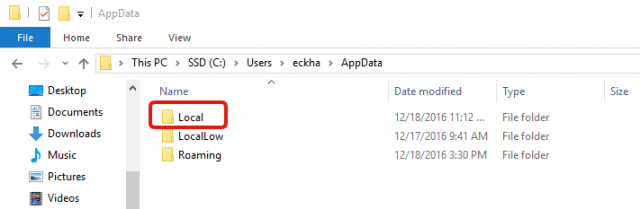
Next you should see a folder called "Astro". That's What we're after.
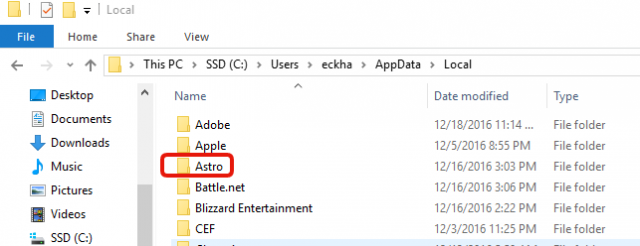
Just double click until you see the config folder, then double click that until you see all of these files. The one you need to open is "GameUserSettings".

Then click "GameUserSettings".

And last but not least, set your fps to whatever you want! And then done!
Source: https://gameplay.tips/guides/291-astroneer.html
More Astroneer guilds
- All Guilds
- ASTRONEER - How to Survive the First Day
- ASTRONEER - Survival Skills Guide
- ASTRONEER - Dedicated Achievement Guide
- ASTRONEER - Guide for the Lost Rover Driver
- ASTRONEER - Updated Tips And Tricks (Groundwork Update)
- ASTRONEER - Gateway Chambers and How to Use Them
- ASTRONEER - The Crafting Update Guide
- ASTRONEER - Guide to Ideal Large Rover Layout
