
How to remove that annoying tether distance from a non dedicated server so that your friends or family dont teleport to you after going a certain distance.
Benefits / Downsides
Benefits- No tether distance so your friend wont have to stay near to you and can actually be on the other side of the map from you in non dedicated servers.
- Please take note that your machine (if ur hosting the non dedicated server) will run a lot slower if you do this so I advise you to only do this if you have a somewhat decent computer, you will also probably have to take a hit to your graphics if you want better FPS.
How Though?
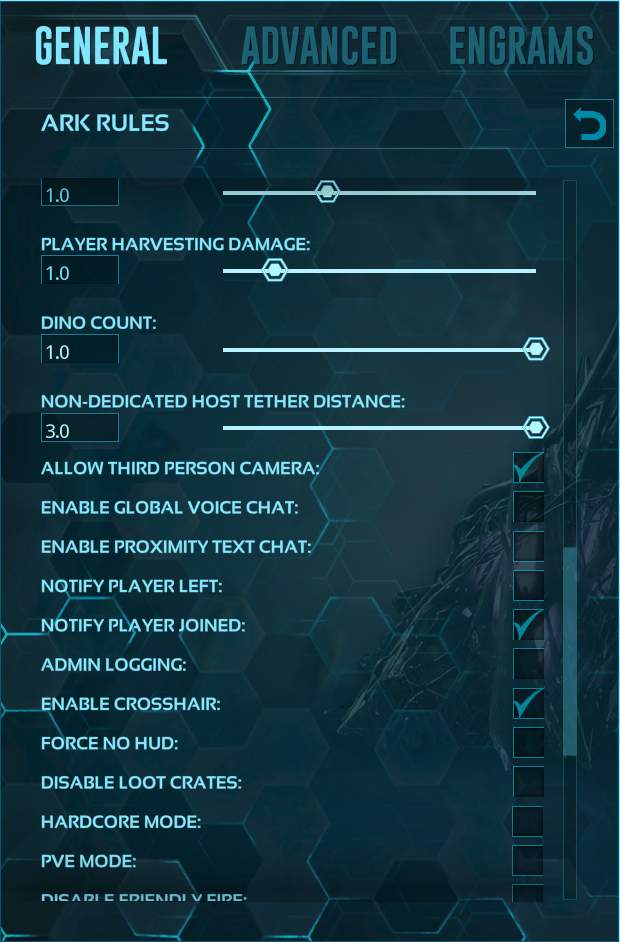
First, go to the place shown in the image, it can be found to the left upon clicking on host/local (scroll all the way down).
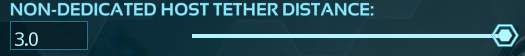
It will have a random value in it as shown below.

Click on that value and you will find that you can edit it! Change that to some impossibly high number if you want no distance limit.
Enjoy ARK with your friends without pesky tether distance.
Source: https://gameplay.tips/guides/4534-ark-survival-evolved.html
More ARK Survival Evolved guilds
- All Guilds
- ARK: Survival Evolved - How to Kill Moeder, Master of the Ocean (Genesis DLC)
- ARK: Survival Evolved - How to Kill the Insect Swarm (Genesis DLC)
- ARK: Survival Evolved - How to Kill the Magmasaur (Genesis DLC)
- ARK: Survival Evolved - How to Tame or Kill Megachelon (Genesis DLC)
- ARK: Survival Evolved - How to Kill a Carbonemys Early Game
- ARK: Survival Evolved - Weapon Stats Guide (Levels and Damages)
- ARK: Survival Evolved - How to Kill Corrupted Master Controller (Genesis DLC)
- ARK: Survival Evolved - Bloodstalker Controls (Genesis DLC)
- ARK: Survival Evolved - How to Tame or Kill Astrocetus (Genesis DLC)
