Introduction
Hello. I am writing my first guide to the Alien Shooter series of games. I waited a long time for the release of Alien Shooter 2 New Era, and after its release it turned out that the music didn't work in it. After a few minutes I managed to find a bug, fixing it started the tracks.
I provide you with two ways to fix this error: a simple one and a slightly more complicated one. They are distributed in the corresponding sections of the manual.
P.s. the author of the manual is not responsible if your game breaks. He is also not responsible for further possible difficulties that may occur as you play the game. Kick the developers themselves to fix the error, so you do not have to listen to the likes of me, broadcasting their ideas to fix bugs :)
Fixing Music: The First Way (Easy)
You are in the section on the easiest way to fix music in the game. Without the context of the second method (the more complicated one), you're unlikely to understand what I mean, so just do as I say.
You download the archive with the corrected music from the link - https://drive.google.com/file/d/1jgMLq7JIp5UrfXrtE5dMk4TVYsP9sYhc/view?usp=sharing .
Throw its contents into the folder "music", which is located where you installed the game. The default folder is C:\Program Files\Steam (x86)\SteamApps\Common\Alien Shooter 2 - New Era. Here in the folder Alien Shooter 2 - New Era is the folder "music". Move it with the replacement, but you can save the original files beforehand.
I say at last, ARCHIVE WITHOUT VIRUS! Download it on a virtual machine at least and run it through Virus Total to make sure. If you're still afraid to download something, then fine, I have a second way.
Починка Музыки: Второй Способ (Посложнее)

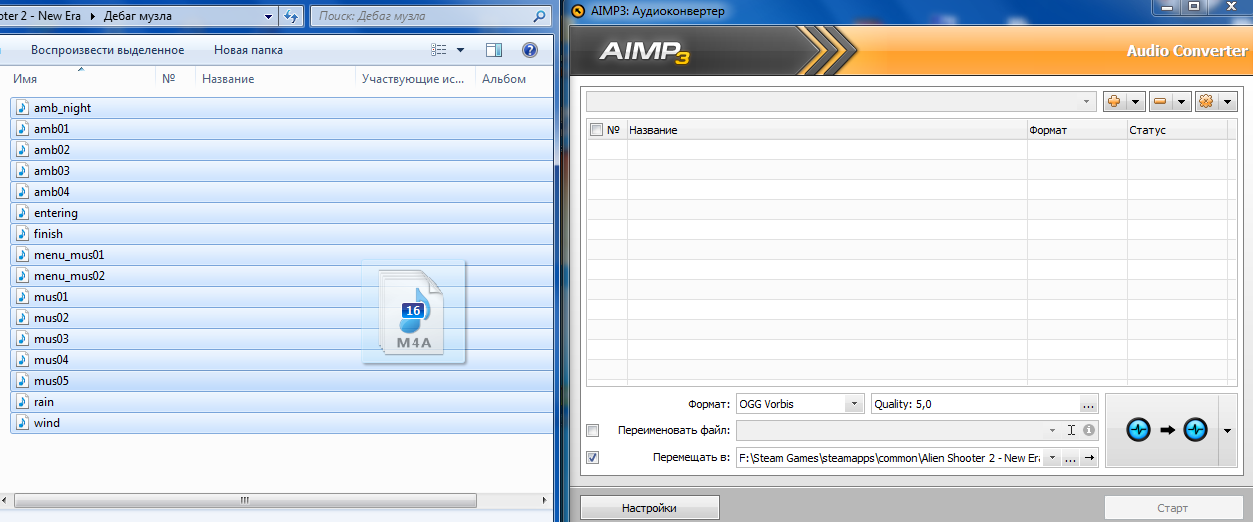
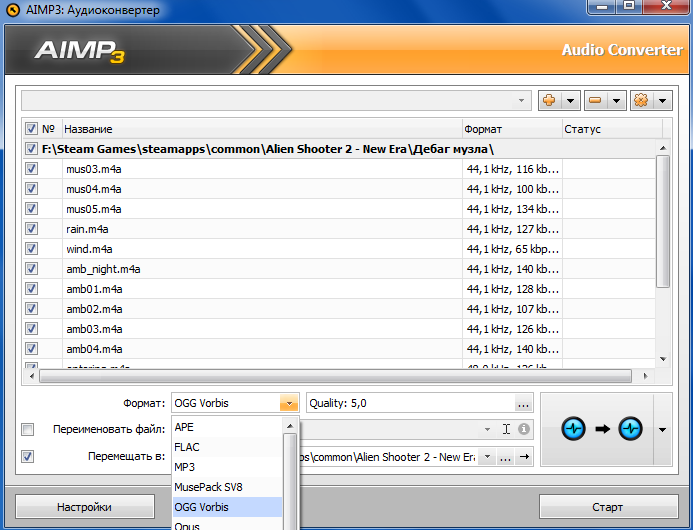
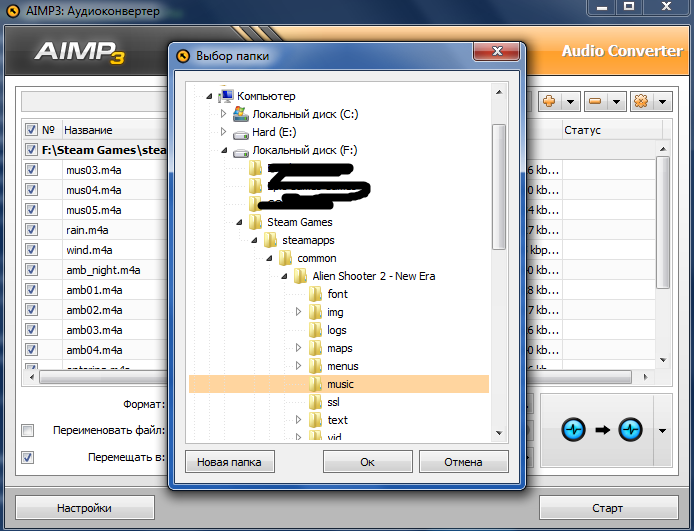
Now I describe to you the second way to fix the music "More complicated".
In order to fix the music, we need something that will allow us to convert the format of the music from one to another. Specialized websites or programs can be used as this "something". I, on the other hand, used the program AIMP. I have AIMP version 3 and I advise you to install it too rather than newer versions, although it is up to you.
First, go to the folder with the installed game and find the folder "music". By default, C:\Program Files\Steam (x86)\SteamApps\Common\Alien Shooter 2 - New Era . This is where all the music in the game (and not just the music) is stored. Once you enter it you'll find music files in "MPEG-4" format. Sigma Team's music has always been in the "OGG" format, why it's different in this game - I don't know, probably the developers just didn't give a damn. Well, come on, let's not scold them, I'm sure they tried. Anyway, we need to move these music files from this directory somewhere, because we'll put other files in their place. I just created a folder on my desktop called "Debug Music AS 2 New Era" and moved all the tracks into it. Now we have an empty "music" folder.
Now we need to move on to the most difficult thing: converting music files from one format to another. Go into AIMP and click on "Main Menu" (the very top left button) to open a curtain with some functions of the program. Hover your mouse over "Utilities" and click on "Audio Converter".
Opens a new window in which you must move all the music from the folder in which you previously transferred tracks from the folder with the installed game.
After you complete these steps, our files will appear in the list of tracks. Now you need to tell the program what format you want the tracks to be converted to. Choose OGG Vorbis.
Now you need to tell the program the folder in which it should save the converted songs. Just below the format selection panel is a panel to select the path "Move to:". Click on it and choose the folder "music" from the folder with the installed game.
After that, just click on the "Start" button at the bottom right. Wait for each track to be converted. The time of this process depends on the power of your processor. I was waiting about 20 seconds.
THAT'S IT! Close all programs and run to check the game!
End
This is the end of my guide to fixing the music in Alien Shooter 2 New Era. I have nothing to say yet, I haven't played the game, I've been mad at the developers since the release of the mobile Legend. From you, I'm just asking to be active: to evaluate the guide, comment on it. If you are rich, then you can give me a community award, it will be very nice.
That's all, goodbye!
Update History
15.06.22 16:55 - manual creation.
15.06.22 17:25 - adding an easy way to fix the music. General improvements.
Source: https://steamcommunity.com/sharedfiles/filedetails/?id=2821360594
