About This Guide!
RULES
1. You don't train 24/7 on AimLabs
2. You train to improve in a Game not in AimLabs
3. Don't change your Sensitivity after missing few shots
4. Keep relaxed and focus on Accuracy not on Scores
Why?
I've created this guide because I like AimLabs being free for all and giving people the opportunity to improve at games and I felt that there is more to Aim than just Aiming, it's mental state, understanding how games work and everything added together should make you a better gamer.
Don't AimLabs 24/7
From my experience, depending on the game you play, you might need more flicking or more tracking.
In games like Apex Legends, Battlefield, Warzone the TTK (Time to kill) is higher therefore tracking the enemy is more important.
In CSGO and Valorant flicks are more important because 1 headshot can kill a enemy.
This means that you should adjust your Sensitivity and DPI that you're able to aim good in games.
I personally do better with higher sens in GridShot or SpiderShot, but ingame I'm much worse with higher sensitivity, so this proves that it's more important how you do ingame not how high your Score is in AimLabs. You should try to get the best Score with the same settings you're using ingame.
Games vs AimLabs
In Games you have objects, map knowledge, spots that you need to pre-aim, in AimLabs everything is open, so you might think that you do bad in SpiderShot but in reality you are not used to weird angles and it's basically random shooting.
AimLabs is to make you control your movement better, so you get used of "weird" angles.
Someone who does 100k in GridShot isn't automatically better in CSGO than you.
You are here, to improve at a Game not in AimLabs.
45-60min of training is 100% enough.
Mental State
It's very important that you are relaxed.
If you feel stressed, worried or being mad about something, you will perform worse because your thoughts are somewhere else. If you feel stressed, it's not the right time to train your aim, it will only frustrate you and make you angry.
Games should relax you, no matter if it's AimLab or a Game.
You must be relaxed and focused, don't squeeze your mouse or get mad if you miss shots, or mess up a good round that could become your new personal record.
It's not about being good once, but reaching score and increasing it on each round. No matter how many times you miss, keep shooting till the end.
If you have problems in real life you should take care of it, even if you feel lazy, this will also improve your performance.
Setup
Hardware/Setup
Make sure your computer hardware and peripherials will allow you to reach your full potential.
You don't need to spend 4000$ on a computer, but you would need to have some basic gear to be able to reach the potential.
I would recommend any 120hz+ monitor, if used or new, doesn't matter.
For example: BenQ Zowie XL series Monitors. They are still good and cheap.
Some cheap amazon mice are sold as gaming mice but not all of them are good for gaming.
I'm using currently the Pulsar Xlite
Gaming Mice
Logitech G703 Logitech G603
(Fingertip/Palm) (Hero Sensor)
(G703 has rubber sides and less useless stuff like DPI switches, low-high mode)
(G603 has no ruber slides and has low-high pooling rate mode)
Logitech G Pro Wireless
(Fingertip / Claw)
(Very good but the shape is worse
Pulsar Xlite Razer Death Adder Chroma
(Fingertip/Palm)
(I used to have the Death Adder ReSpawn, good mouse)
Razer Viper Ultimate
(Fingertip / Claw) (Focus+)
(Shape is bit weird and for me it's to flat)
DPI / Sensitivity / EDPI / 360/cm
Many people don't know the difference or they "think" they know.
Short said, DPI and Sensitivity itself is 100% useless.
TL;DR
Sensors create images of your mouse pad
Recommended Sensors: (Hero, Razer Focus+, PMW 3399, PMW 3310)
DPI is the resolution of that sensors image, bigger DPI more data to compare; can cause delay if too high.
Recommended 800-1600dpi
Sensitivity a program thing, doesn't exist in the mouse itself; is just a DPI multiplier.
Recommended (use it to match the 360/cm ratio across games to have the same aim)
Polling rate is how many times the position (sensors image) is updated;
Recommended 1000hz
DPI
DPI is the sensors sample resolution, the higher the DPI the bigger the resolution is.
400DPI is less accurate than 1600DPI, we aren't talking about aiming accuracy, just sensor accuracy.
You can imagine a 32x32 pixel image vs a 512x512 pixel image, the 512x512 image would store much more pixels and therefore information about the position difference between image A and B.
Very high DPI setting can also cause sensor errors but they are very small, short said. I wouldn't use anything above 3200DPI.
Higher DPI might cause errors in the sensor. So my recommendation would be to stay under 2400DPI and increase the sensitivity instead.
Low DPI can cause input lag, 400 DPI has actually a significant delay compared to 800DPI, it varies between sensors but the difference between 400 DPI and 800 DPI can be about 8-15ms.
Bonus info higher DPI uses more energy, so no, your wireless mouse isn't broken, it just drains more power because of the higher DPI. I would recommend 800-1200 DPI if you don't like to charge your mouse.
Recommendation: 800 - 2400 DPI
Sensitivity
Sensitivity is just a multiplicator for your DPI, it was created to have a value that can be changed by the game engine to adjust your AIM to the Field of View of your game. When aiming down sight aka Call of Duty / Battlefield style, the way you "Zoom" is that the game changes your FoV giving you the illusion of a zoom effect.
High sensitivity can cause PIXEL SKIPPING what is 100x worse than the errors a sensor can cause at 6400DPI.
Too low sensitivity can cause a feeling that the mouse/crosshair isn't reacting to your small adjustments.
eDPI
eDPI stands for "effective DPI" and is calculated by multiplying the sens and DPI.
800dpi x 1.6 = 1280 eDPI
is the same as
400dpi x 3.2 = 1280 eDPI
and
1600dpi x 0.8 = 1280 eDPI
eDPI is only useful for the same game, Valorant and CSGO eDPI are NOT the same.
360 / cm
This is the "ultimate" information you can get if you want to have the same AIM across all games.
You make a 360 rotation in-game and you look how far your mouse has moved.
CSGO 800DPI, 1.6 Sens is 360/32.47cm
So you must move your mouse 32.47cm to make a 360 rotation and half of this will make a 180.
This is how muscle memory comes to life, you learn with time to do a 1cm movement to move X pixels. That's why it's important to have the same 360/cm in all games.
So when converting it to Valorant you need 32.47cm for a 360 rotation.
Valorant 800DPI, 0.5032 Sens
Polling Rate
Polling rate says how many times the mouse position is updated, 1000hz meaning the mouse position is updated each 1ms.
Now as a comparison, if you set the polling rate to 125hz the position of the mouse will update each 8ms, if you are able to move and stop in the same spot (impossible) nothing would happen, even tho you have moved the mouse.
Don't COPY settings! (very bad)
I think that all people are different, your height is different, your bone structure, everything is different. So it's very important to understand that YOU must find your own settings.
You might be confused, let me help, Shroud doesn't ask others what DPI/Sens they use, neither does Woxic, device, s1mple, TenZ and many others. They found their own sens that fits their play style and arm dexterity.
Why is it important to find your own mouse settings?
Example:
Player A) Is able to move his arm and wrist very fast, like a Car Mechanic who's in a rush.
Player B) Is little slow but very precise, like a Doctor
(eDPI = effective DPI)
Now, Player A is able to move his arm very fast, if he would play on high eDPI, this would make him change his play style and make no use of his strengths.
If you would let Player B play with low eDPI, this would make him very slow and the low sens would require him to move much faster than he is able to.
So what is the conclusion and why am I talking about this nonsense?
If you are able to move your arms very fast, the best for you is low eDPI.
If your wrist movement is very defined and precise, use high eDPI.
Example of the above are the following players
(precise wrist)
Woxic 2400 eDPI (CSGO)
s1mple 1236 eDPI (CSGO)
Shroud 351 eDPI (Valorant)
(fast arms)
Stewie2K 780 eDPI (CSGO)
ZywOo 720 eDPI (CSGO)
TenZ 326.4 eDPI (Valorant)
ShahZaM 212 eDPI (Valorant)
351 eDPI might sound very low but it's not.
351 eDPI in Valorant is equal to 1116 eDPI in CSGO
I don't know what to use / where to start
This is just a example if you have no idea what to use for all the new Shooter Players.
Here an example: (800DPI, 360/20.36cm)
CoD Warzone = 8.5 Sens
Valorant = 0.8027 Sens
Fortnite = 10.1087 Sens
CSGO = 2.5524 Sens
Battlefield 5 = 39.4020 Sens
Apex Legends = 2.5524 Sens
Roblox = 0.1411 Sens
Award Me :(
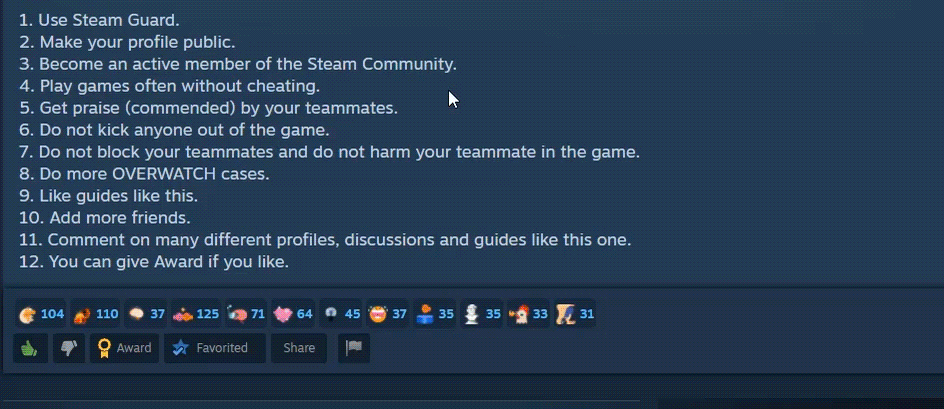
award me to get steam point :(
Source: https://steamcommunity.com/sharedfiles/filedetails/?id=3194753504
More Aim Lab guilds
- All Guilds
- Aimlabs
- Aimlabs
- HOW TO CLOSE GAME
- Valorant
- how to not aim
- UNREAL FORTNITE 100%
- How to have fun on Aimlabs!
- How to open the game
- come migliorare l'aim
- 100% Medal of Honor: Warfighter
